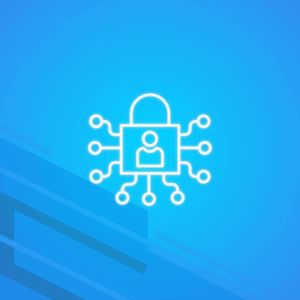Finding a Google alternative can seem like a daunting task. If you’re like most people, you probably use several Google products on a daily basis.
There’s a good reason why so many people use Google products. They are cheap (sort of, we’ll come back to that later). They are interconnected, which increases your productivity. And they often look really nice and polished.
But here’s the downside. Every time you use a Google product, your activity is tracked. What you type, where you click, and what you watch are all recorded, probably without your explicit knowledge.
In this article, we will cover why this business model should concern you, and how you can start finding alternatives to Google. Let’s explore.
Sign up to the Mailfence Newsletter!
Stay up-to-date with the latest news in the world of online privacy and cybersecurity
Why It’s Time to Find a Google Alternative
Google’s main business model is selling ads. Nothing more. They collect data on their users, and then sell it on to advertisers.
A majority of this data collection and online advertising comes from Google Search and YouTube, the two main products of the parent company Alphabet. Both these services have become the de facto options in their respective markets. People use “googling” as an everyday verb, while YouTube has become the de facto online streaming platform.
It goes without saying that both these products are amazing.
Google provides you with the entire Internet at your fingertips. And more than 500 hours of videos are uploaded every minute to Youtube. Anything you are looking for, whether a research paper or a documentary, you can find through Google Search and YouTube. But there is a catch.

Every time you use Google Search and YouTube, you enter into a trade with them. You use their platform freely; they get your data.
Let’s dig a bit more into this and why it might be an issue.
The secret tradeoff of “free” products
Google Search and Gmail are credited as the first products to be based on this model:
- a free product is offered to the public;
- this attracts millions of users;
- data is collected on how people use the product (for example, the search queries they make, what they click on etc.)
- this data is then used to improve the product (search results for example), but also to target advertising.
It may not seem like much on the surface. However, your search history can paint a very accurate picture of who you are. Your age, sex, political orientation, marital status, hobbies, job, aspirations, and dreams can all be inferred from your search queries.
This model is more commonly known as surveillance capitalism: a system where companies provide free services in exchange for collecting, analyzing, and monetizing user data, often without the users’ explicit knowledge or consent.
The key word here is “consent”. Most people have no idea that this is how Google, YouTube, Google Maps, etc work. They just think they are using a free product. And who could blame them? Nobody has time to read through a hundred pages of terms and services or research how Google’s algorithm works.
Although it pioneered this model, Google is not the only one to profit from surveillance capitalism. This is how most, if not all Big Tech firms operate in 2024. You may be fully aware of this and not have an issue with it. But if you’ve landed on this article, the chances are you don’t agree with this model anymore.
Looking for European alternatives to Big Tech products? Check out our guide here.
If not surveillance capitalism, then what?
When you start your journey to find Google alternatives, you might ask yourself the following question: how do these companies make money?
This is a legitimate question. If DuckDuckGo, an alternative to Google Search, doesn’t monetize your data, how do they make money?
There are multiple answers to this question. For example, DuckDuckGo sells ads based on the search query, not on your profile. Many companies also offer a freemium model, where you get access to all the features with a paid plan. This is the model we operate under here at Mailfence: we are 100% self-funded and live through the subscriptions of our users. You are free to use our Email solution, Calendar, Cloud Storage, and more at no cost, but some features are reserved for paid plans.
At first, this might sound like a bad bargain. Why would I use a service I need to pay for if there is a free alternative?
However, the thing to remember here is that you are paying either way – with your data or your money. Let’s imagine you get a Mailfence Base plan at 2.5€/month. Is that truly more expensive than all the data you give to Google? If you unwittingly succumb to their relentless advertising, you will surely end up spending more than 2.5€/month.
As you go through this list, you’ll probably realize that you use a lot more Google products than you initially thought. It will seem scary at first to replace all those apps you use daily. The important thing to remember here is that every little step counts. Don’t feel like you need to replace everything at once, because that’s pretty much impossible. Google is the master when it comes to vendor lock-in techniques.
Step #1: Search with an Alternative to Google Search
If you’ve found your way to this article, this is probably your primary concern. So let’s start there.
This is by far the easiest one. There exist multiple Google alternatives on the market, each with their own tradeoffs:
- DuckDuckgo: a privacy-respecting search engine providing Google results. However, there has been some controversy in the past regarding a deal they had with Microsoft.
- Ecosia: a search engine based in Germany that fights against climate change;
- Qwant: a search engine based in France.
- Mojeek: a search engine based in the UK. Mojeek doesn’t use a metasearch engine (meaning its results don’t come from other search engines like Google). Instead, it has developed its own search engine.
- Startpage: delivers Google results, but with embedded privacy protections.
- Brave: uses a mix of its own results and the Google index while preserving the user’s privacy.
Some of these search engines might not always provide results as accurate as Google. You might for example need to be a bit more descriptive in your search query. But that is a small price to pay for your privacy.
Step #2: Email with an Alternative to Gmail
Historically, Gmail has always read all your emails, analyzed them, and profiled you through them to sell the corresponding data to advertisers.
And although they claim they don’t do this anymore, they are asking you to trust them. Which, for many people, is a stretch.
The only way to avoid spying on your online activity is by subscribing to a private email provider specifically designed to provide privacy, security, and transparency. Mailfence is a secure and private Gmail alternative that automatically replaces Google Drive, Google Doc, Google Calendar, and Google Contacts.
Before you migrate to Mailfence or any other privacy-friendly email provider, you should notify your contacts that your Gmail address will no longer be usable. After that, you’ll have to export all your data (emails, documents, calendar events, etc.). Finally, you’ll have to remove your Google accounts, so they won’t be able to track you anymore.
Step #3: Browse with an Alternative to Google Chrome
Browsers are another way you can Degoogle your life. Just like with search engines, there are many Google Chrome alternatives on the market:
- Firefox is one of the best alternatives to Chrome. It is widely supported, has tons of features and is light-weight for your CPU. You will need to install a few add-ons however to make it fully privacy-focussed.
- Other great browsers include Vivaldi and Brave and Tor.
It seems there are constantly new browsers appearing, so check out this extensive guide to stay up-to-date with the latest newcomers and try them out.
Step #4: Stream with an Alternative to YouTube
YouTube has grown exponentially over the past couple of years, making it one of the most used platforms in the world, with more than 2 billion unique monthly users. But Google owns it, so let’s find an alternative.
- Vimeo is a platform created by filmmakers. You can create and post videos, and it’s ad-free.
- Invidious is an open-source alternative front-end to YouTube. This means you can access YouTube content without all the creepy tracking.
- You can also try Privacy Redirect, which redirects the YouTube videos you want to watch to privacy-friendly websites (often Invidio.us instances). Beware, sometimes, it requires several attempts to get this redirection effectively. This extension also replaces Instagram, Twitter, among others, with privacy-friendly substitutes.
Step #5: Get Around with an Alternative to Google Maps and Waze
Thought you were avoiding Google by using Waze? That might have been true, but not since 2013, when Google acquired them.
We all hate traffic jams – so what Google alternative should you use instead of Google Maps or Waze?
Here are a few suggestions:
- OpenStreetMap is the most popular alternative to Google Maps. However, the quality can vary based on the region.
- Magic Earth: a navigation app based on OpenStreetMap.
- If you are an Apple user, you can use Apple Maps, which is a great equivalent that transmits much less data than Google Maps.
- Another great Google alternative is Herewego – but again, the quality will depend from region to region.
Last Words on Finding Alternatives to Google Products
That’s it for this guide on the best Google alternatives. Remember to take it step by step, otherwise you will get overwhelmed. Take the time to try out different alternatives before settling on the right one for you. And if you are ready to go one step further, here are a few more Google alternatives:
- Jitsi instead of Google Meets – a stable and reliable open-source video conferencing tool;
- Aurora Store instead of Google Play Store – you get access to the same apps, but without the tracking;
- DeepL instead of Google Translate – a superior Google alternative;
- Piwigo instead of Google Photos – a free, open-source platform with tons of functionalities and plugins.
We understand that finding Google alternatives is not a simple process. I will take some effort before you can free yourself from Google’s grip.
But we have one last tip: our Mailfence email suite will allow you to get rid of Gmail (with Mailfence email), Google Drive and Google Docs (with Mailfence Documents), Google Calendar (with Mailfence Calendar, which includes polls, contacts, and groups management services) in just one click. All these services are secure and private, and you’ll also have access to a chat service.
So, why not start this degoogling journey by signing up for a free account now?
FAQs: Finding a Google Alternative
Google operates under a surveillance capitalism model, where your data is collected, analyzed, and monetized through targeted advertising. By using Google products like Gmail, Search, and YouTube, you trade your privacy for “free” services. Switching to alternatives protects your personal information and reduces reliance on Big Tech.
For search, options like DuckDuckGo, Startpage, and Brave Search prioritize privacy while delivering accurate results. For Gmail alternatives, Mailfence provides secure, encrypted email with additional productivity tools like calendars and cloud storage.
Not at all! Most privacy-focused services like Mailfence provide clear instructions to export and import your emails, contacts, calendars, and files. You can gradually move away from Google by transferring one service at a time.