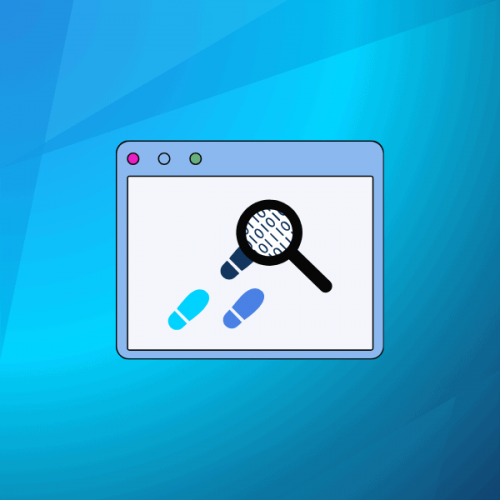Every search you make, every profile you create, and every “I agree” you click contributes to your digital footprint.
So, in this guide, we’ll walk you through a comprehensive, step-by-step process to delete your digital footprint and reclaim your privacy!
Let’s explore.
What is a Digital Footprint?
Every action you take online leaves a trace. Each website you visit, social media account you log into, and conversation you have is recorded and stored.
This data trail, commonly referred to as your “digital footprint”, isn’t just a collection of harmless bits—it’s a complete map of your behavior, preferences, and personal details.
Your digital footprint is the record of your activity online: everything you purchase, “like,” comment, upload, download, stream… It is the aggregation of all traces you leave behind as you engage with digital services, devices, and platforms.
Whether you’re aware of it or not, you’re constantly building this footprint. And this footprint can be stored, analyzed, and shared indefinitely. In practical terms, your digital footprint includes:
- Login credentials and associated devices
- Usernames and profile bios
- Search history and click behavior
- Location data from mobile apps
- Email metadata and online correspondence
- Online purchases, subscriptions, and financial transactions
- Photos, comments, videos, and other user-generated content
A good analogy to visualize your digital footprint is to imagine someone following you around in the street.
This person is carrying a notebook, and writing down every place you visit. Not only that, but they follow you inside each shop, restaurant, pharmacy and write down what you purchase or order to eat. Meeting some friends for dinner? That’s going into the notebook too.
Over time, this ever-growing notebook becomes a pretty accurate reflection of your personality and personal details. That is your digital footprint.
However, when we move online, the amount of data that gets collected grows exponentially. Let’s look at how this data gets collected in practice.
Active vs. Passive Footprint
Not all digital footprints are created equally. So before we can talk about how to delete your digital footprint, we need to understand its two main forms: active vs. passive.
What is an active digital footprint?
An active footprint is the data you deliberately leave behind. You knowingly create it through interaction, communication, or content sharing.
Examples include:
- Posting on social media
- Commenting on articles
- Registering on websites
- Sending emails or messages
- Uploading documents to cloud storage
This type of footprint is easier to track and delete because you know where it exists and how it was created. Deleting your Facebook account is a simple example of deleting part of your active footprint.
What is a passive digital footprint?
A passive footprint is the data collected without your explicit action or awareness. It’s often the result of surveillance by apps, websites, or network providers.
Examples include:
- IP address logging
- Location tracking from mobile devices
- Time spent on webpages
- Mouse movement and scroll behavior
- Cookies
This data is collected quietly in the background and typically shared with advertisers, analytics platforms, or cybersecurity firms. Deleting passive data is significantly harder because you may not even know it’s being collected.
The reason why this distinction matters is that when you start to delete your digital footprint, you need to know where to look. And as we’ll see, your passive digital footprint is much harder to uncover…
Why Your Digital Footprint is a Threat
So, why should you even care about trying to delete your digital footprint?
If you’re wondering whether it’s worth the effort to delete your digital footprint, the answer lies in the risks tied to inaction. While the convenience of technology is undeniable, the tradeoff is often your personal freedom, autonomy, and security.
If you choose not to act, you’re essentially granting others the power to shape your digital identity, profit from your behavior, and possibly put you at risk.
Deleting your digital footprint isn’t about paranoia—it’s about protecting your right to decide what is public and what stays private.
Escape surveillance capitalism
We’ve talked multiple times about the dangers of Big Tech for online privacy.
Your data fuels billion-dollar industries operating under a model known as “surveillance capitalism”: an economic system where companies collect, analyze, and profit from users’ personal data.
This often happens without explicit consent. It turns your online behavior into a product for advertisers, undermining privacy. Every click and keystroke is cataloged by data brokers, tech giants, and third-party analytics firms.
Once sold, your information can (and will) be resold repeatedly—often ending up in places you’d never consent to.
Prevent identity theft
The more information available about you online, the easier it is for criminals to impersonate you. Phishing scams, credential stuffing, and synthetic identity fraud often begin with a quick Google search or a purchase from a data marketplace.
Control your image
Old blog posts, forgotten tweets, or offhand comments on forums can resurface at the worst possible time—during a job interview, university application, or background check. Deleting your digital footprint gives you more control over how others see you.
5 Steps to Delete Your Digital Footprint
Now that we’ve covered the basics, let’s get into the meat of this guide. But first, let’s be honest: it will be hard to completely delete your digital footprint. However, here are the steps you can take to remove 99% of your online presence.
#1: Audit your online presence
Before deleting, you need to map out what’s out there. So create a new document (preferably not a Google Doc or Google Sheet 😅), and start mapping out where your data lives:
- Google yourself. Search your name with and without quotes. Try adding city, job titles, or usernames.
- Review every app (mobile or desktop) you’ve used, as well as any extensions you may have installed.
- Use services like Have I Been Pwned and DeHashed to uncover accounts that are linked to your email address.
Start listing out every active or inactive account you’ve ever created online. This includes social media, newsletters, news sites, online shopping, etc. List also any mention of your name in blogs, forums and directories.
What you are trying to achieve here is to define the scope of your digital footprint: every place on the Internet where you’ve left a trace.
This audit is the backbone of your deletion strategy. It’s also important to note that you might not want to delete your entire digital footprint. For example, you may still want to keep your subscription to the New York Times. In that case, simply make a separate liste with the accounts you wish to keep.
#2: Delete accounts
Next up you want to start deleting the most sensitive and revealing accounts. This will mostly be social media platforms:
- Facebook: follow the info described on the account deletion page. If you want to keep a local record of your posts, photos etc, make sure to click on “Download Info”.
- Instagram: delete your account by connecting to Instagram on your computer, then following the steps described here
- Twitter/X: Navigate to Settings > Your Account > Deactivate.
- LinkedIn: Profile > Settings > Account Management > Close Account.
- Reddit, TikTok, Snapchat: Each has its own deletion process, often hidden under “Help” sections.
That was for the easy part. But how do you remember all the sites you ever created? These days, it seems you need to create an account for almost everything. For those lesser-known sites, use a service like Mine. Per their “About us” page, these services allow you to “seamlessly view and reclaim your digital footprints”. In practice, Mine discovers where your data lives on the Internet, and sends automatic deletion requests to websites that hold it.
If account deletion isn’t an option, replace identifiable info with generic text (e.g., “Account Inactive”).
#3: Remove personal info from data brokers
Data brokers harvest your personal details and resell them to advertisers, recruiters, and even law enforcement.
Common data brokers include:
- Spokeo
- Whitepages
- MyLife
- BeenVerified
- PeopleFinder
- Intelius
To remove yourself, follow these steps:
- Visit each site’s opt-out page.
- Submit requests manually. Some require identity verification.
- Consider using privacy removal services like DeleteMe or PrivacyBee if you want to automate this process.
Note: You’ll often need to repeat this every few months—many data brokers re-list you.
#4: Clean up your search engine results
Even after deletion, search engines may retain cached versions or links to data you no longer control.
For Google:
- Use Google’s Remove Outdated Content Tool to request deletion of cached pages.
- File legal removal requests for sensitive personal info (e.g., doxxing, ID numbers).
For Bing and other search engines, you can submit similar requests via their webmaster tools or legal contact forms.
Also consider contacting the webmaster of any site hosting your content and request removal directly.
#5: Erase browser and app data
For this last step, start by clearing your browsers:
- Delete cookies, saved passwords, and autofill data.
- Disable tracking features and install extensions like uBlock Origin, Privacy Badger, or DuckDuckGo Privacy Essentials.
Finally, clean your mobile apps too:
- Go through every app you’ve granted permissions.
- Revoke access to your contacts, location, camera, and microphone where not needed.
- Uninstall unused apps—especially social or tracking-heavy ones.
Delete Your Digital Footprint: Last Words
That’s it for this guide on how to delete your digital footprint. We hope you found it useful, and will be able to implement some of these measure to improve your online privacy.
Are you ready to take your personal cybersecurity to the next level?
Then your first step should be to get a private and secure email provider. Unlike Gmail or Yahoo, Mailfence puts your privacy and security above profits. In particular, we are proud to offer:
- Advanced security tools: end-to-end encryption, symmetric encryption, digital signatures, encryption at rest and a lot more.
- No tracking or advertising. We do not use any third-party advertising or marketing trackers. We do not track your activity in the application. Mailfence is completely free from ads.
- Strict privacy laws. Mailfence’s servers are based in Belgium, with strong laws protecting privacy. Only a valid Belgian court order can force us to release data.
Interested in taking your privacy and cybersecurity to the next level? Create your free account today!
FAQ
Your digital footprint is like your tracks on the internet. It’s made up of things you share, like posts, and info that websites gather about you even if you don’t know it.
Every email sent or received becomes part of your online history. They contain personal and professional information that, if accessed by unauthorized parties, can be misused. Thus, ensuring their security is essential for maintaining a positive digital footprint.
Active footprints result from deliberate online actions, such as posts or emails. Passive footprints are unintentional trails, like data tracked by websites using cookies without direct user action.
There are tools and services that can provide an overview of your online presence, revealing what personal information might be publicly accessible. Regularly checking social media settings and using search engines to look up your name can also provide insights.
Yes, platforms like Mailfence, ProtonMail, and Tutanota offer robust security features to protect your emails.