An email alias, also known as “hide my email” is one of the best ways to keep your inbox organized, enhance your online privacy, and track spammers.
In this guide, we’ll cover everything you need to know about email aliases, the differences with a dedicated mailbox, and how to create your first email alias.
Get the latest privacy news in your inbox
Sign up to the Mailfence Newsletter.
What is an Email Alias?
An email alias is an extra email address linked to your primary mailbox. Any email sent to that alias address automatically lands in your main inbox.
The goal? You can create different email aliases for various purposes, but all the emails will still end up in the same inbox.
This means you do not need to manage multiple inboxes, each with its own usernames, passwords, folders, etc.
For example, if your main email is “jane.doe@mailfence.com,” you could create aliases like “support@mailfence.com” or “info@mailfence.com”. All emails sent to these different addresses will land in the “same “jane.doe” inbox. This can help you organize different kinds of communication when used in combination with filters.
Benefits of Using an Email Alias
There are several reasons why email aliases are worth considering. Whether it’s improved privacy or increased productivity, here are some of the most important ones.
Online privacy
We’ve talked many times about the importance of online privacy in 2026.
Handing out your email address is a bit like giving away your home address. You should only give it to people you truly trust.
For anybody else, you should give a “fake” email address, i.e. an email alias. This includes any newsletter you sign up for, membership program, online shopping, etc. When you hand out your email address online, you risk exposing your personal information to potential threats.
If your real email address is leaked, hackers will be able to use it in a password-spraying attack. They can also cross-reference it with other leaks (and there are many!).
Using an alias helps you avoid this. For instance, when signing up for websites or newsletters, an alias shields your primary email. If the alias becomes compromised, you can easily shut it down without affecting your main inbox, preserving your privacy in the process (more on that later).
Looking to create an email account with no phone number required? Check out our latest guide here.
Organizing Your Communications
Managing multiple aspects of your life—work, personal, and other areas—can quickly become chaotic.
An alias allows you to neatly divide your email into manageable categories.
Imagine having one alias for professional use, another for friends, and a third for your hobby projects. This makes it simple to sort emails without the headache of dealing with multiple accounts, each with its own login information.
Controlling Spam
An alias can also help keep your main inbox free of spam.
Subscribing to a newsletter? Purchasing a product on a new website? Use an alias.
If you notice an email alias starts getting too much unwanted mail, you can deactivate it without impacting other communications. This gives you a cleaner inbox and helps avoid the frustration of having to wade through irrelevant emails.
Professional Image
For professionals, freelancers, or small businesses, creating an alias can project a more polished image. Instead of using “jane.doe@example.com” for business matters, you might opt for “info@example.com” or “support@example.com.” This creates a more formal appearance and allows for smoother management of business-related inquiries. You can manage these aliases without needing to set up entirely new email accounts.
Interested in getting a professional email with your own custom domain? Check out our extensive guide here.
How Many Email Aliases Can I Use?
The number of email aliases you can create largely depends on your email provider. Some services offer limited aliases with free accounts, while others provide more with premium features.
Here at Mailfence, we let you create up to 200 email aliases depending on your subscription type.
However, while it may be tempting to create numerous aliases, it’s important to have a clear reason for each one. Having too many aliases can lead to confusion, especially if you struggle to remember which alias is tied to which activity.
Before diving in and creating a lot of email aliases, consider how each one will be used. Keep them organized and purposeful, so they remain helpful rather than burdensome. And don’t create an email alias for every new account you create – plus addressing is much more appropriate in that situation.
Beware also of services offering unlimited aliases for free.
Managing email aliases represents a substantial cost for email providers. So if something sounds too good to be true, it probably is. Remember Skiff and their unlimited aliases offer?
Email Alias vs. Mailbox: What’s the Difference?
We’ve touched on it briefly, but let’s recap the differences between an email alias and an actual mailbox. Understanding the distinction between the two will help you decide which one is right for you.
Separate vs linked
A mailbox is an independent email account, with its own inbox, storage, and login credentials. An alias, by contrast, is tied to your main account. Emails sent to an alias arrive in your primary inbox, but you can still see in the “To” field to which alias they were sent. An email alias therefore allows you to manage everything from one place.
Storage
Each mailbox requires its own storage allocation, while all emails sent to aliases share the storage of your main inbox. If you use several aliases, they won’t take up extra storage beyond what’s allocated to your primary email. But this might also mean you will reach your storage limit quicker.
Login convenience
With a mailbox, you need to log in separately for each account. However, aliases do not require separate logins; you manage them all from one dashboard. This makes it far easier to handle multiple addresses, especially when they all relate to different aspects of your life or work.
Cost
Setting up a separate mailbox may require extra payment, especially for business users. Many services allow for email aliases within your subscription. However, manage multiple email accounts usually requires multiple subscriptions, therefore multiplying your cost.
Here at Mailfence, our Entry plan lets you create up to 50 email aliases AND 2 free accounts, at no additional costs. The best of both worlds 😊. Learn more about creating new accounts here.
And what about plus addressing vs. an email alias?
Plus addressing is an efficient way to track spammers, without the need for any prior setup.
In a nutshell, plus addressing simply involves adding a “+” and an additional word to your email address, such as john+news@mailfence.com.

We’ve dedicated an entire guide on plus addressing and its pros and cons, so feel free to check it out if you’re interested. However, one of the main drawbacks is that you cannot send an email from a plus address, unlike an email alias.
How to Create an Email Alias in Mailfence in 3 Easy Steps
Creating an email alias on Mailfence is a straightforward process. Here’s how you can set it up in just a few minutes:
- Log in to Mailfence: Begin by signing into your main Mailfence account.
- Access Alias Settings: Click on your username at the top-right, then select Settings. Navigate to Messages > Aliases. This is where you can create, manage, or delete any aliases associated with your account.
- Create Your Alias: Once you’re in the right section, click on New. Then, enter the alias name you want to create. It could be for work, personal projects, or any specific purpose you have in mind. After saving the alias, emails sent to that address will be automatically routed to your main inbox.
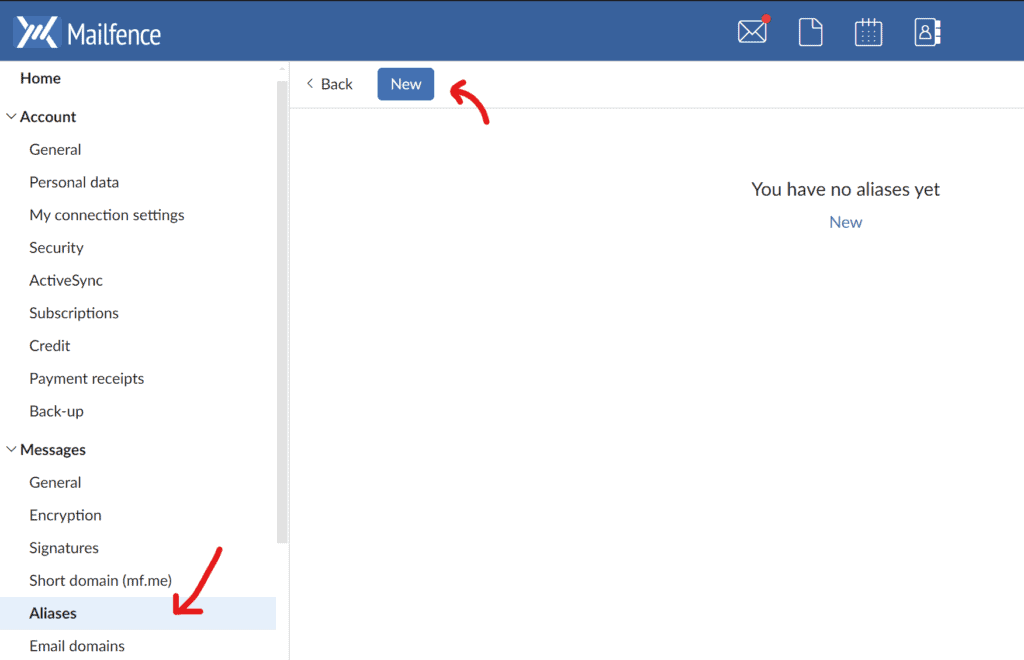
5 Use Cases for Email Aliases
Let’s explore specific scenarios where email aliases can be useful, giving you flexibility and control over your inbox. Note that to get the most out of your email alias, you should use it in combination with filters and folders. This way, you can redirect emails sent to a specific email alias to a dedicated folder.
- Online Shopping: Using an alias when shopping online helps keep your primary email address free from marketing offers and promotions. If the shopping alias gets overloaded with unwanted emails, you can deactivate it, preventing any further clutter.
- Newsletters and Subscriptions: For those who sign up for newsletters or online services frequently, an alias is the perfect solution. It keeps subscription-based emails from mixing with your important ones. Should you decide you no longer want to receive certain newsletters, deleting the alias eliminates all future emails without affecting other areas of your inbox.
- Job Applications: In the job market, maintaining a professional email presence is key. Using a specific alias for job applications helps you organize incoming responses and communications related to your job search. Plus, it allows you to quickly identify which emails are job-related without having them mixed in with personal or unrelated messages.
- Freelance Projects: If you’re managing multiple freelance clients or projects, using separate aliases for each client is a practical way to stay organized. For example, “client1@yourdomain.com” and “client2@yourdomain.com” allow you to easily track which emails belong to which project. Once the project is complete, the alias can be retired or archived.
- Temporary Registrations: Sometimes, you need an email address for temporary purposes, such as registering for a webinar or downloading a resource. Using an alias for these situations means you can quickly remove it afterward, keeping your inbox clean from any future, potentially irrelevant communications. In this case, the use of a plus address can also work.
That’s a Wrap for this Guide on Using an Email Alias!
That’s it for this guide on email aliases. Hopefully, you found it useful, and will now be able to start using email aliases in your everyday life.
Here at Mailfence, you can create anywhere from 50 to 200 email aliases, based on the premium plan you choose. Not only that, but we also offer state-of-the-art symmetric and asymmetric encryption, digital signatures, private and secure calendars, and storage, and a lot more.
Want to try out Mailfence for free – no strings attached? Create your account today:
Please note that our free plan does not let you create email aliases.
FAQs: What Is an Email Alias and Why Should You Use One?
An email alias is an additional email address linked to your primary inbox. Emails sent to the alias are automatically routed to your main email account, allowing you to manage multiple addresses without juggling separate logins.
An alias shares the same inbox, storage, and login as your main email account, while a separate mailbox requires its own credentials, storage, and management.
Email aliases enhance privacy, help organize communications, control spam, and project a professional image. They allow you to manage different types of emails without creating new accounts.
On Mailfence, log in to your account, go to Settings > Messages > Aliases, and click New. Enter your desired alias name, save it, and start using it instantly




