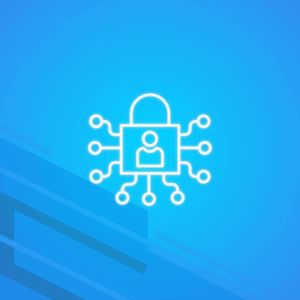Send an anonymous email or a private email? These terms are often used interchangeably. But do you know what they mean?
In this guide, we will cover everything you need to know to send your first anonymous email.
We’ll talk about the difference between an anonymous email and a private email, how to remove metadata from your attachments, if you should use a VPN and more. Let’s explore!
Sign up to the Mailfence Newsletter!
Stay up-to-date with the latest news in the world of online privacy and cybersecurity
What is an Anonymous Email?
The easiest way to understand what an anonymous email is is to define what it is not.
If the recipient (or anybody able to intercept your message) can learn something about your identity, the email is not anonymous.
At this stage, it’s fundamental to understand that anonymity is a spectrum. It is not a black-or-white affair. Just like with online privacy, there are many steps you can take to improve anonymity. But there is no single magic solution to suddenly make your emails 100% anonymous.
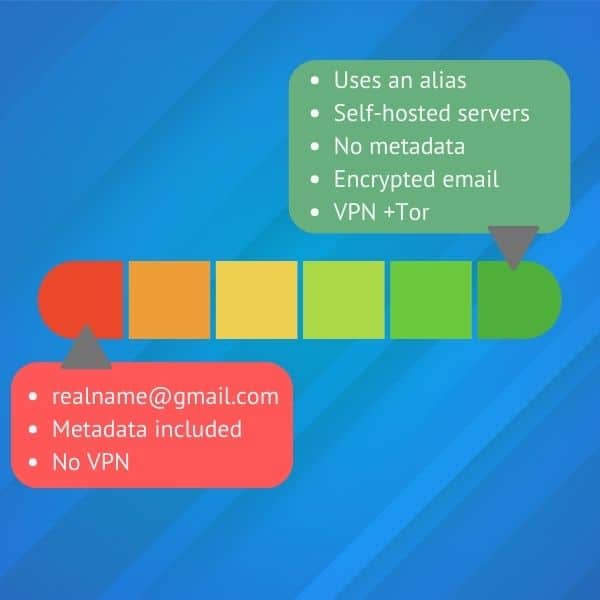
If we want a more precise definition, an anonymous email conceals the sender’s identity, ensuring that the recipient cannot trace the email back to the original sender. In particular, anonymous emails don’t reveal:
- your IP address;
- the device you are using;
- personal details (name, surname, address, etc.);
- metadata attached to the files you are sending.
It’s also key to remember that anonymity does not equate to criminality.
Despite what you might hear in the media, many legitimate reasons to send an anonymous email. Some common examples might include:
- a corporate whistleblower revealing sensitive information;
- a political opponent raising funds in an authoritarian country;
- a victim reporting a crime against a powerful person.
As you can see, there are many cases where anonymity is crucial. But at this point, you might be wondering what the difference is with privacy and private emails. Let’s answer that question next.
Looking to create an email account with no phone number required? Check out our latest guide here.
What’s the Difference between Anonymous and Private Emails?
Both anonymous and private emails share similarities, which is why people often confuse them. Both aim to protect the sender’s information but in different ways.
Private emails typically involve encryption, ensuring that the content of the email is only accessible to the intended recipient. However, they might still include metadata that can be traced back to the sender. Anonymous emails take privacy further by obscuring all identifying information about the sender, making it impossible to trace the email back to its origin.
In most cases, sending a private email with end-to-end encryption will be sufficient for most people. However, if you need to send a truly anonymous email, read on.
How to Send an Anonymous Email?
So, you’re ready to send your first anonymous email? Then here are the steps you need to follow.
Step 1: Use an anonymous or private email service
Make sure to avoid services such as Gmail or Yahoo. Companies like Google have made it their business model to monetize user data. Hence, you will never have true anonymity with their services. Instead, opt for a solution like Mailfence. We guarantee you:
- no third-party advertising or marketing trackers;
- no tracking of your activity in the app;
- no commercialization of our databases with any third party for targeted advertising or any other purpose.
Step 2: Avoid personal identifiers
When creating your email account, do not use any personal information. Do not use your first name or last name for your username or email address. Also, avoid using a recovery address that can be linked back to you.
Recovery addresses (also called notification addresses) are usually requested upon sign-up, in case the user loses his password.
If your recovery address can be linked back to you, your anonymity is compromised. Finally, avoid using your real date of birth, your phone number, or any other personal account upon sign-up.
Step 3: Compose your email carefully
Congratulations! You’ve successfully created your anonymous email address. However, now comes the time to actually send an anonymous email.
Be mindful of the language and content of your email. Avoid mentioning personal details that could inadvertently reveal your identity.
A small mistake could quickly reveal your identity. If you are serious about anonymity, double-check your email before sending it. Can someone who doesn’t know you infer your identity from its content?
Step 4: Remove any metadata from attachments
If you’ve followed steps 1 to 3, your email might seem anonymous to the naked eye.
However, did you know that attachments contain valuable information about your identity too?
Not just the content of the attachment, but also its metadata can be revealing. In short, metadata is data that provides information about other data. For example, a Word document contains data (i.e. the text in the document). The metadata would then be the author of the document, the creation date, file size, etc.
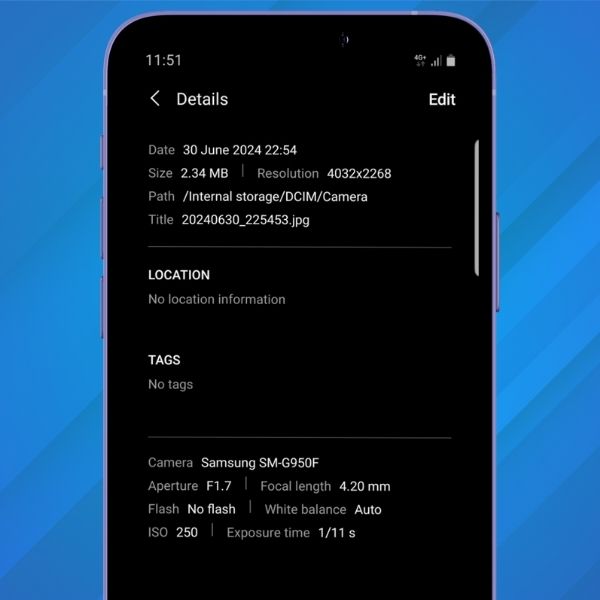
For images, metadata can even include the camera used, the location where the photo was taken, and much more.
If you are sending an attachment, you can remove metadata with tools such as ExifTool or PDF Redactor. Also, consider converting a document to plain text and simply including it in your email.
Step 5: Use a VPN and or Tor
A Virtual Private Network (VPN) hides your IP address, making it difficult to trace the email back to your physical location. Ensure you choose a reliable VPN service that doesn’t keep logs of your activities.
Recently, we have also been asked by our users if they could use the Tor network to enhance their anonymity when using Mailfence. The answer is yes: you can easily access your Mailfence account through Tor, just like any other Clearnet service in order to send emails anonymously and securely.
Emails sent using Mailfence webmail do not include the source IP address (X-Originating-IP) for privacy reasons. When you sign up and/or log in via Tor, Mailfence (or other intermediaries) will only see your Tor exit node (the last point in the anonymous communication chain). Your real IP address will not be exposed.
Tor has had security flaws before, so it’s worth making sure you always have the latest Tor browser version.
No Anonymous Email is 100% Anonymous
Finally, nothing is 100% anonymous or secure. Whether you’re using Tor, a VPN, or anything else. It all depends on what you use, how you use it, and what your goals are. Nonetheless, if your objective is to send email anonymously, above mentioned procedures will do the trick.
Here at Mailfence, we endeavor to provide you with the most private and secure suite of products possible, including emails, cloud storage, calendars and more. While we cannot guarantee our solution to be 100% anonymous, our encryption tools (end-to-end encryption and password encryption) will guarantee that only you and the intended recipient can access your email contents.
FAQs: Sending Anonymous Emails
An anonymous email conceals all identifying information, including your IP address, name, and metadata, so the email cannot be traced back to you. A private email, on the other hand, ensures that the content is encrypted and only accessible to the recipient but may still include some identifiable information like metadata or IP addresses.
To send an anonymous email, start by using a privacy-focused provider like Mailfence and avoid including any personal information in your email address, content, or recovery options. For added anonymity, remove metadata from attachments and use tools like a VPN or Tor to hide your IP address from being traced.
Yes, but you must remove metadata from your attachments first. Metadata can include the author’s name, creation date, and even location data. Use tools like ExifTool or PDF Redactor to strip metadata from documents, images, or PDFs before attaching them.
While following all the best practices—using a VPN, Tor, privacy-focused email providers, and avoiding personal details—will significantly enhance your anonymity, nothing is 100% foolproof. Factors like user errors or advanced tracking tools can still compromise anonymity.
![Send_mails_anonymously[1] ""](https://blog.mailfence.com/wp-content/uploads/elementor/thumbs/Send_mails_anonymously1-qp63fsdmwvjs4yl41cvlkww8tob50qlpa4xqjactxk.png)