We’ve all come across a time when we needed to share a password.
But more often than not, we don’t really think about how we are sharing it. And if we are doing so securely.
If you’re wondering how to share a password safely and securely, then this guide is for you! Together, we’ll look at 4 common methods for sharing a password, whether at home or at work. Let’s get started!
By the way, check out this guide if you’re looking for tips to generate the strongest passwords.
The Risks of Unsecured Password Sharing
We all need to share passwords. Whether it’s sharing a streaming account, giving access to your home Wi-Fi, or sharing credentials with colleagues – it’s become something we don’t think twice about.
But even though we can be picky about who we share passwords with, we don’t worry as much about the how.
Who here has already written a password on a Post-it note for a colleague? Or simply taken a picture of the WiFi password and then sent it through Messenger?
While these situations seem like no big deal, sharing passwords without proper security measures can expose both personal and business data to considerable risks.
So before diving into our 4 favorite methods for secure password sharing, let’s cover how NOT to share a password.
Stop using unencrypted emails or text messages!
One of the most prevalent methods of unsecured password sharing is through email or text messages. Since these platforms are not encrypted by default, they can easily be intercepted by hackers or malicious actors.
If an email account is compromised, for example, all the passwords that have been shared through it become vulnerable, leaving critical accounts at risk.
Additionally, SMS-based password sharing is insecure, especially given the rise in SIM-swapping attacks, where hackers can hijack phone numbers and gain access to sensitive information.
Unsecured password sharing in the workplace can have even more severe consequences. Improperly shared passwords can lead directly to data breaches, loss of intellectual property, or even reputational damage.

One such example is the Sony Pictures hack of 2014. During this incident, a hacker group gained access to sensitive data, including internal emails, employee records, and password lists.
Many of these passwords were stored in plaintext in spreadsheets and shared openly through email between employees and executives. There were numerous instances of emails containing sensitive login credentials and passwords for key company accounts, stored without encryption. This enabled the hackers to gain deeper access to internal systems, amplifying the damage caused by the breach.
Even more seemingly harmless methods, like writing passwords down or storing them in unprotected note apps, introduce security risks. Physical notes can easily be lost, stolen, or seen by unauthorized individuals, while unsecured note-taking apps lack the encryption necessary to protect sensitive data.
There’s also the bad habit of reusing passwords, but we explore that in our guide on the Top 5 bad password habits.
Method 1: Use a Password Manager
A password manager is one of the most reliable ways to share passwords securely. These apps encrypt your password vault, allowing you to send login credentials without exposing them in plain text.
For instance, if you’re sharing your Netflix login with a family member, you would:
- first, add the password to your vault;
- use the password manager’s sharing feature to send it securely;
- the recipient gets a notification and gains access (sometimes without even viewing the password);
- at a later date, you can revoke access to that password.
There are multiple password managers out there, each with its pros and cons. The first decision you will have to take is if you use a trusted 3rd-party (like Bitwarden or 1Password) or use a self-hosted solution such as Keepass. Beyond that, we recommend you do your own research before picking a password manager and migrating all your passwords.
Method 2: How to Share a Password Using Secure Messaging Apps
Don’t want to go through the cumbersome process of migrating to a password manager? No problem!
Using an encrypted messaging app like Signal or Session is the next best alternative.
These apps offer end-to-end encryption, ensuring that only you and the recipient can see the messages. However, the encryption is abstracted away, which means using Signal is as easy as sending a text message. You can also send a password via a disappearing message, which self-deletes after being viewed.
So even if your or the recipient’s phone is compromised, the password will not be visible. The only requirement here is that both sender and receiver use the same app.
Alternatively, you can use a secure email service such as Mailfence.
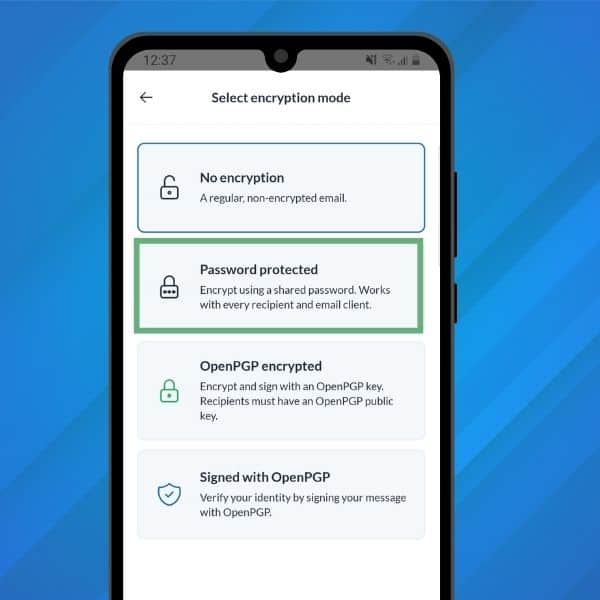
With Mailfence, you can send encrypted emails, even if the receiver doesn’t use Mailfence! You can use both symmetric encryption and asymmetric encryption. To learn more about the difference between the two, check out this guide here.
Method 3: How to Share a Password via AirDrop (Apple Devices)
For Apple users, AirDrop is an extremely popular way of sharing photos.
However, you can also use AirDrop to share passwords!
AirDrop uses Bluetooth to create a direct, encrypted connection, allowing you to share credentials safely without them touching the internet. For example, if you’re sharing an app login with a nearby colleague, you can open the password in your iPhone’s settings and use AirDrop to send it. This ensures the password stays secure during the transfer.
The only downside of this method is that both parties need an iPhone.
Method 4: Using QR Codes (When Available)
Finally, an easy way to share passwords across platforms is by generating QR codes.
On Android devices, you can create a QR code from your Wi-Fi settings. This way, you can share your WiFi password without disclosing the actual text.

The recipient simply scans the code with their camera and connects to the network without typing anything in. This method however is limited to sharing WiFi passwords. It is possible to create custom QR codes via dedicated apps in order to share any password – but we recommend against it.
Some Additional Tips
We’ve said it before, but we’ll say it again: always enable 2FA on your accounts!
Enabling two-factor authentication (2FA) adds an extra layer of protection by requiring a second form of verification.
If you share your passwords, don’t forget to change them regularly. This will further reduce the risk of unauthorized access.
Looking to password-protect a Google Drive folder? Check out our guide here.
Final Thoughts on How to Share a Password Safely
That’s it for this guide on how to securely share passwords! We hope you found it useful, and will be able to apply this knowledge to protect your passwords in the future.
Are you looking to step up your online privacy and security? Then create your free Mailfence account today. Not only will you get access to one of the most private and secure emails, but your free account also comes with online storage for your most important documents, a calendar, contact management, and much more!
Got any questions? Feel free to check out our Knowledge Base, or drop us a line at support@mailfence.com.
FAQs: How to Share a Password Safely and Securely
Sharing passwords via unencrypted channels like email or text messages can expose sensitive data to hackers. Poor practices, such as writing passwords on Post-it notes or storing them in unprotected apps, can lead to breaches, as seen in the Sony Pictures hack of 2014.
Using a password manager is one of the most secure methods. Password managers encrypt your credentials, allowing you to share them safely. You can also revoke access later if needed.
Yes, you can use encrypted messaging apps like Signal or secure email services like Mailfence. These options ensure your passwords remain protected during transmission and are visible only to the intended recipient.
For Apple users, AirDrop allows encrypted password sharing via Bluetooth. Additionally, QR codes can be used to share Wi-Fi credentials securely without revealing the actual password.




