Plus addressing is a fast, easy, and convenient way to manage your inbox and track spammers.
Essentially, it allows you to use different versions of the same email address.
In this guide, we will cover everything you need to know about this technique, including:
- how plus addressing works;
- when and how to use it;
- the pros and cons of plus addressing;
… and a lot more! So without further ado, let’s explore.
Get the latest privacy news in your inbox
Sign up to the Mailfence Newsletter.
What is Plus Addressing in a Nutshell?
Plus addressing, also called sub-addressing, is an easy way to track spammers.
In short, it consists simply of adding a “+” sign and a new word to your existing email address.
Let’s say your primary email address is johnmayer@mailfence.com. Examples of plus addressing could include:
- johnmayer+2025@mailfence.com;
- johnmayer+news@mailfence.com;
- johnmayer+sales@mailfence.com;
- etc…
With plus addressing, you basically have access to an unlimited amount of email addresses. All you need to do is add a “+” sign and a new word. Best of all, you don’t need to set anything up! They work right out of the box.
Let’s say you want to sign up for a newsletter, but don’t want to give your real email address. When registering, you could simply enter johnmayer+newsletter@mailfence.com. And that’s it! You will now receive that newsletter directly in your inbox as if you had given your real email address.
How and When to Use Plus Addressing?
So far, we’ve covered what plus addressing is. But why is it useful? And when should you use it?
There are 2 major use cases for plus addressing: keeping your inbox organized and tracking spammers.
Let’s explore both.
Keeping your inbox organized
Plus addressing combined with filters is a great way to keep your inbox organized. Let’s look at an example.
Let’s say I want to sign up to the New York Times newsletter:
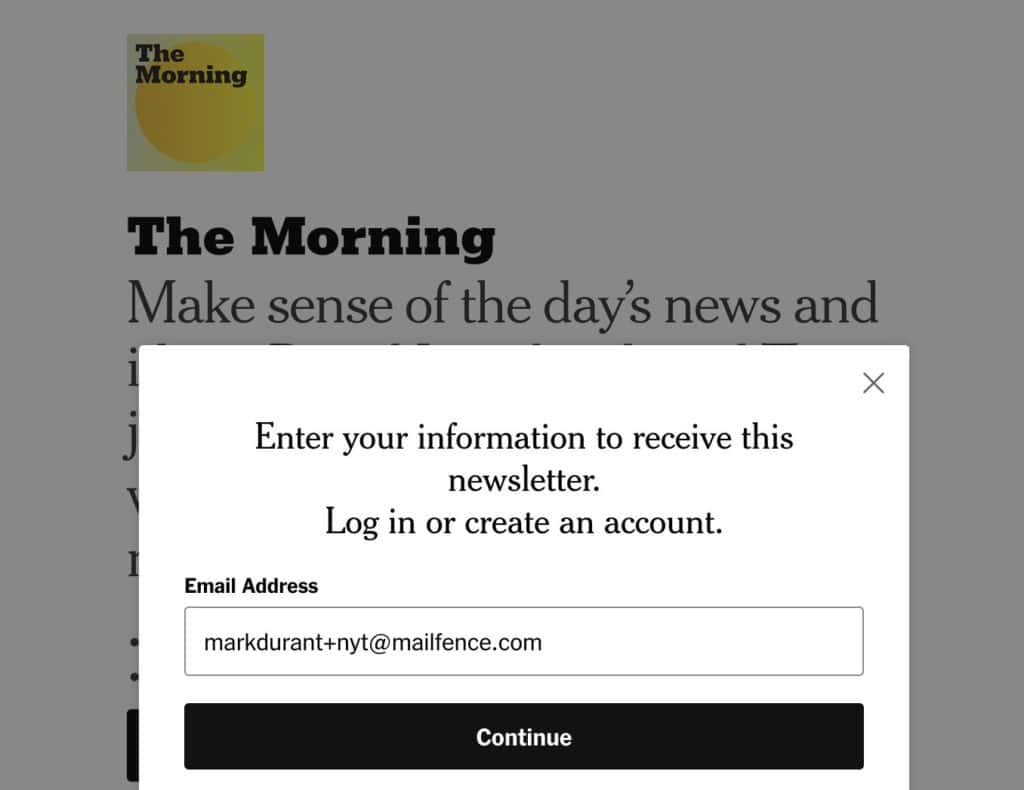
In this example, I’ve added “+nyt” to my main email address. This will signal that all emails arriving at this address emanate from the New York Times.
Next up, I completed the registration and confirmed that the first email did indeed reach my inbox:

Finally, I created a filter so that all emails coming from the New York Times are sent to a specific folder called NYT:
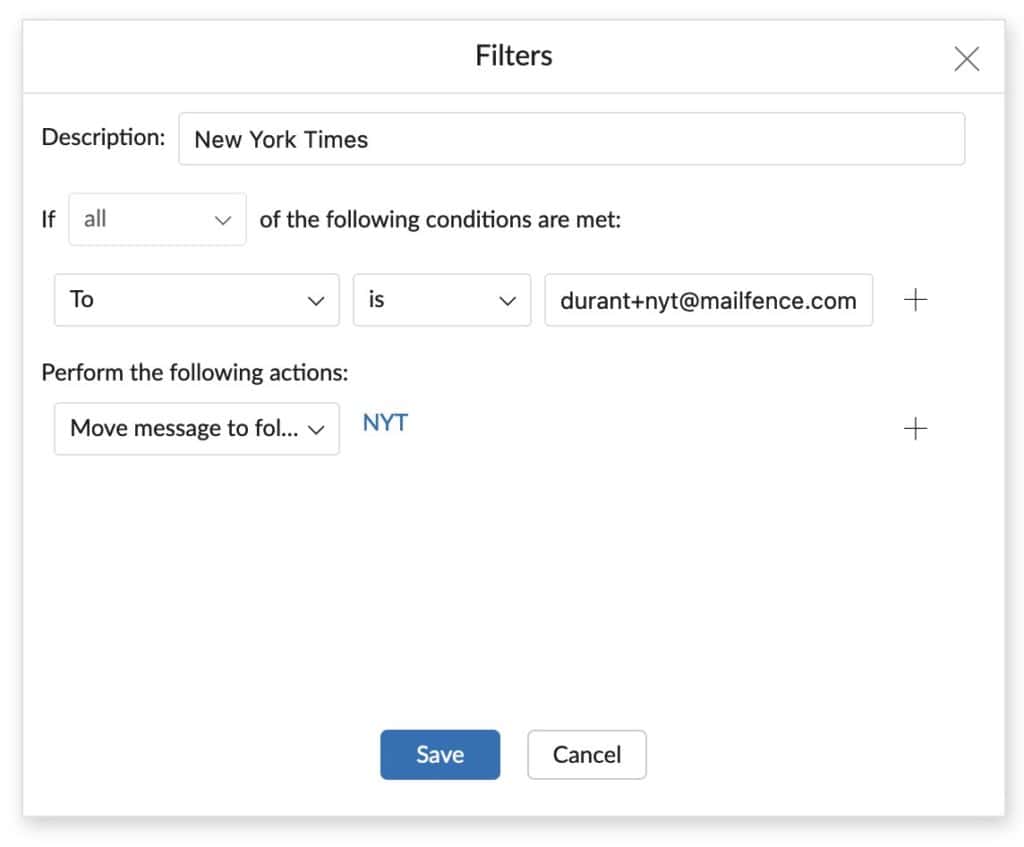
To create a filter for your Mailfence account:
- go to the ‘Settings’;
- choose ‘Filters’ in the left column;
- click on ‘New’;
- configure your filter based on the specific rules you want.
You could also use this plus addressing technique more generally for all newsletters. For example, you could use “markdurant+newsletters@mailfence.com” for any newsletter you sign up for. Then, you can redirect all emails sent to that address to a specific “Newsletter” folder. A quick and easy way to keep your inbox organized.
Check out this Knowledge Base article to learn more about filter capabilities inside your Mailfence account.
Tracking spammers
Another very useful way to use plus addressing is to track spammers. We’ve all come across the situation where we start receiving spam emails. However, 99% of the time, we do not know where this spam email is coming from.
With plus addressing you can easily track where spam is coming from, and automatically delete it.
First, when signing up for online services, subscriptions, or newsletters, use a unique plus address for each one. For example:
- markdurant+amazon@mailfence.com for Amazon;
- markdurant+netflix@example.com for Netflix;
- and so on.
This helps you track which companies are sending you emails. It will also let you identify the source of spam if your email has been leaked, hacked, or misused.
Let’s say you suddenly receive an email that is clearly spam. You quickly check the address it was sent to, and see “markdurant+bozo@mailfence.com”. You know that Bozo was a newsletter you signed up for a few months ago – it seems your email address was leaked, hacked, or potentially sold!
The next steps are:
- create a filter so that all emails sent to “markdurant+bozo@mailfence.com” are automatically deleted;
- unsubscribe from that service;
- if you really want to read that newsletter, you can re-subscribe with a new plus address. However, keep in mind that your address might get leaked once again!
And that’s it: an easy and convenient to track and get rid of spam emails!
Plus Addressing or Email Aliases: What’s the Difference?
If you’ve made it this far, you might be wondering what the difference is between plus addressing and aliases.
Plus addressing and email aliases serve similar purposes. However, they have differences that make each useful in different scenarios.
Firstly, plus addressing doesn’t require any prior setup. You simply add a “+” sign and a keyword to your existing email address.
An email alias on the other hand is a completely separate email address that forwards to your main inbox. For example, work@mailfence.com and personal@mailfence.com could both forward to markdurant@mailfence.com. These new addresses need to be created ahead of time.
However, an email alias offers more flexibility. You can use an email alias with a custom domain, giving you more flexibility in how your email appears to others. If you need a more permanent solution, such as for business purposes or long-term projects, an email alias might be more appropriate.
In essence, plus addressing is great for quick, temporary, or on-the-go use, while email aliases are better suited for more permanent, professional, or complex email management needs. It’s also worth noting that most email providers limit the number of aliases you can create.
Check out this guide to learn more about how Mailfence lets you create email aliases.
Downsides of Using Plus Addressing
Hopefully, we’ve convinced you of the advantages of using plus addressing. Let’s just recap a few of them:
- improved inbox organization when used in combination with filters;
- enhanced privacy by controlling who has access to your email address;
- increased security by reducing the risk of all your accounts being compromised if one address is exposed;
However, plus addressing also has its downsides. Let’s quickly go over some of them.
Limited support
Not all websites or services recognize plus addressing. Some forms or sign-up pages may reject email addresses with a “+” sign, limiting their usability in certain situations.
Your specific email provider might also not support it, also that is rare. You can rest assured that we support plus addressing here at Mailfence 😊
Limited anonymity
Plus addresses are visible to anyone you communicate with, which might make your email management strategy more apparent.
What’s more, plus addressing doesn’t provide anonymity.
The root email address remains the same, so it’s not a foolproof method for protecting your identity. If privacy is a top concern, another option is to:
- create an alias address;
- create plus addresses based on that alias.
Potential for Confusion
If you use multiple plus addresses, keeping track of which one was used for what purpose can become confusing. Over time, managing a large number of plus addresses may require additional organization.
That’s It for this Guide on Plus Addressing!
That’s a wrap for this guide on plus addressing! Hopefully, you now have a better understanding of how this technique works, and how you can implement it to keep your inbox organized and track spammers.
Want to try out plus addressing for yourself? Create your free Mailfence account today. Not only will you get access to one of the most private and secure emails, but your free account also comes with online storage for your most important documents, a calendar, contact management, and much more!
Got any questions? Feel free to check out our Knowledge Base, or drop us a line at support@mailfence.com.



