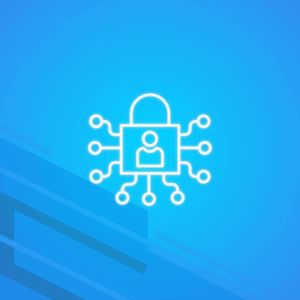On an average day, a worker tends to send about 40 emails, adding up to roughly 200 emails a week. Sadly, many of these emails are often greeted with silence on the receiving end. Wondering why?
The answer might be simpler than you think – it’s all about that little part of your email that comes after you sign off, the email signature. Many people don’t take the time to create a well-put-together, professional email signature.
Let’s dive into how you can make your email signature work for you, helping others learn more about you and your business.
Business email signature template to go by
Before we had email, business cards were the go-to method for sharing details about ourselves and our businesses.
Imagine this: you’d meet someone, have a chat, and when it was time to part ways, you’d hand over your business card. Your name, what you do, and how to contact you – all of it was neatly tucked onto that small card for future reference.
Now, a professional email signature is like the digital cousin of the business card, but with a bit more space. That extra room on a signature, compared to a standard 3.5 x 2.0 inches business card, lets you share a bit more about yourself.
But don’t get carried away! Just because you’ve got more room, it doesn’t mean you should cram in every last detail. Your email signature isn’t a kitchen sink!
Instead, be very frugal about what you include. To help you out with that, here’s an email signature template to help you out:
- Your first and last name
- A picture of yourself or a logo
- Your job title
- The organization you’re working for
- Other contact information
Optional :
- Social media profiles
- Booking Links
- Call to Action (CTA)
Please note that your email signature is different from a digital signature, which has nothing to do with the aesthetics of your email.
1. Your first and last name
This is a no-brainer.
When you email someone, especially if it’s your first interaction, you should always include your first and last name so they know who’s reaching out to them.
This piece of information should be the first thing they spot in your signature. So, position it right at the top as the first line of text, with all the other details following suit.
2. A picture of yourself or a company logo
Sure, you could have a simple text-only email signature. But how about personalizing it a bit more? Adding a picture of yourself can lend a more human touch to your emails. It helps recipients put a face to your name, making you more memorable.
A crucial point to keep in mind, though – go professional with your photo. Your face needs to be clearly visible, so avoid accessories like hats or sunglasses, and opt for a white or grey background.
But if you’re part of a well-recognized organization, you might want to consider adding their logo instead. It’s a great way to subtly boost brand awareness.
3. Your job title
Next on the list is helping people understand your role. This involves including your job title, which should be positioned right under your name, like this:
First and Last Name
Job Title
4. Your organization and department
If you’re lucky enough to work for a company that’s a household name, showing off that connection in your email signature can really help to catch your reader’s eye.
Also, don’t forget to mention the department you’re a part of – it adds another layer of authenticity to your signature.
5. Other contact information
It’s important to provide an alternative way for your recipients to get in touch with you, apart from email. This could be your phone number or even your fax number if your business still utilizes it (surprisingly, around 30-35% of SMEs still use on-site fax solutions).
One thing to avoid, though, is including your email address in your signature – it’s already right there in the ‘From’ field, so it would be a bit of a space-waster in your signature.
6. Social media profiles
Including your social media handles can offer another channel for people to reach out to you. But think of your social media profiles more as a platform to build your brand and share content rather than a primary business contact.
Now, you’ve got two options here: text links or icons. If your email signature isn’t strictly text-based, go for the social media icons. They’re more eye-catching and help save precious space.
7. Booking Links
At the end of the day, your goal is likely to do business with the person on the other end of the email. But let’s be honest, schedules can get pretty jam-packed. A smart solution is to include a link to your calendar where people can set up a meeting with you directly. For example, a tool like Calendly can make appointment scheduling easy.
8. Call to Action (CTA)
Looking to promote a service, share your content, or encourage a purchase?
Then what you need is a solid, unmistakable call to action or CTA.
This could be a banner, a button, or a link. The key is to keep it short, sweet, and relevant.
For example, if you’re hoping to set up a meeting, you might add a “book a meeting” button. If you’re keen on sharing your latest work, a “watch my latest video” link would serve as an excellent CTA.
Student email signature
A student’s email signature should be concise and professional. Here’s an example of what you could include in your email signature as a student:
- 1- Your full name
- 2- Your degree program (if applicable)
- 3- Your University name
- 4- Your contact phone number
- 5- Your professional email address
Optional: Relevant social media links (Linkedin, for example)
For students, having an email signature holds special importance. It’s more than just a formality; it’s a way to present oneself professionally in the digital realm. By incorporating essential details like the student’s full name, degree program, and university, the email signature provides immediate context about their identity and affiliation.
The inclusion of contact information such as a phone number and professional email address facilitates seamless communication, reflecting the student’s openness to engagement. This personal touch goes beyond words—it’s akin to extending a virtual hand for a professional handshake, fostering positive interactions. The student gains a sense of accountability and attention to detail by maintaining an email signature, embodying qualities that extend to both academic pursuits and future career aspirations.
Professional Email Signature tips to remember
When email first arrived, it was all text-based, like most of the Internet. Now, however, you can add more than just your name and contact info here, so here are some email signature tips that will help you make the most out of it.
- Keep it brief
- Invest in good design
- Follow your brand personality
- Make sure it’s easy to read
- Create a hierarchy
- Make it mobile-responsive
1. Keep it brief
Your email signature should ideally be 3-5 lines of text long.
For example:
John Doe
Astronaut
SpaceX
Phone: 111-111-111
2. Invest in a good design
Would you present a business card like this to a prospective client?

Hopefully not.
A good design can really boost your email signature’s appeal. But, let’s face it, we’re not all born with an eye for aesthetics (I know I’m not). So, don’t be afraid to invest a little in a skilled designer to help make your signature pop.
3. Follow your brand personality
What’s your day job like? If you’re a lawyer, your tone might be a bit more serious compared to a kindergarten teacher’s. Your email signature should mirror your professional persona, be it serious, fun, or something in between.
Also, if you’re part of a larger organization, it’s important that your branding is in sync with theirs. That means sticking to the same colors, fonts, and tone they use.
4. Make sure it’s easy to read
Your email signature doesn’t need to be a snooze fest. But do remember to keep your fonts under control. It’s best to steer clear of wild and hard-to-read fonts, opting instead for ones that are easy on the eyes.
Stick to just one or, at most, two different fonts. You could use one font to make your name stand out, and another for all the other details.
5. Create a hierarchy
Not every detail in your signature carries equal weight. Identify the most crucial information and let it take center stage.
Typically, this will be your name. Go ahead and pump up the font size (think 18 or above) and bold it for extra impact. If it aligns with your branding and is legible, you can even use a different font here.
Next in line are your job title and organization – consider bolding these as well, but in a slightly smaller font size (around 14 should do the trick). For the remaining info, like secondary contacts and links, stick to a standard font size of 12.
6. Make it mobile-responsive
Emails viewed on mobile have a 65% higher likelihood of engaging customers. With many professionals favoring mobile communication in today’s world, it’s crucial to ensure your signature is mobile-friendly.
Some emails might appear extremely professional on a desktop screen, but if they’re not optimized for mobile viewing, they might make you seem like a novice.
Are you interested in knowing more about email etiquette? Check out our ultimate guide on how to make your email professional.
Conclusion
Many people tend to concentrate on the message content when composing emails, while the signature often gets overlooked. But that’s a missed opportunity! Your signature is a brilliant spot to market yourself, showcase your branding, and encourage the recipient to get in touch or take action.
Keep these tips in mind to craft a professional email signature that truly shines.
Looking for an email service that respects your privacy and lets you set up a professional email address? Try out Mailfence today