Writing an email is an important communication skill nowadays. That’s why we want to follow the appropriate email etiquette.
So what is email etiquette, why is it important, and how to follow it when you want your emails to look professional? We’ll cover all of that in this article, so let’s dive in right away.
What is Email Etiquette?
In a world dominated by fast-paced, chaotic, and often toxic social media, the very notion of “etiquette” may seem absurd and outdated. But it is not.
We still need some guidelines when it comes to how we act, what language we use, how we address someone, as well as our grammar and spelling.
This is especially the case when we want to be more formal, whether with our current employer, a future employer, teachers, anyone in a position of authority, or just about anyone that we don’t know that well.
Email etiquette provides us with guidelines that we can follow to make our emails look more professional.
Why is Email Etiquette Important?
How would you judge a person that you met for the first time face-to-face?
Usually, it’s by how firm their handshake was or by how they looked you in the eyes when introducing themselves. You also want them to stand up if they were sitting, say their name, speak clearly, and smile (or at least not frown).
If they fail to do any of those, what would your reaction or thought be?
You’d probably think something along the lines of “this guy is rude” or “what a weird fellow” and not have much desire to work with them.
Now, with email, we obviously can’t see each other or shake hands and most of us are writing emails while sitting.
And yet, here too, following the proper etiquette is important if we want the other side to view us as not just professional, but worthy of their time.
23 Email Etiquette Rules & Tips to Follow
We already mentioned some etiquette rules you need to follow when meeting someone new in person and most of us have hopefully learned these already as children. But email can be a little more complicated because there’s usually no one to teach us these.
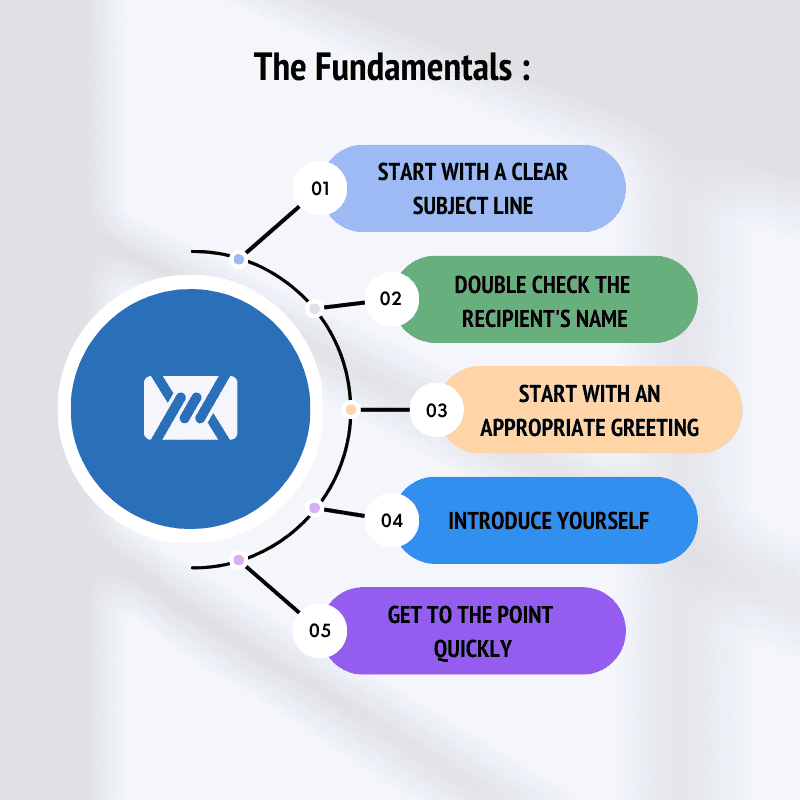
1. Start with a Clear Subject Line
According to the technology market research group Radicati, each day in 2023, 347.3 billion emails are sent and received.
That means that an average person receives anywhere between 100 and 120 emails daily, while a working professional sends about 40 emails per day.
Most of those emails are spam and even a large number of those that are not will end up in the bin for one crucial reason: They don’t have a clear subject line.
The subject line is what defines the purpose of your email. It’s basically the headline of your email. You probably looked at the title of this post to determine if it is worth your time to read it (hopefully it is). Your email recipient will first check your subject line to know if they should bother opening the email in the first place as well.
2. Double-Check The Recipient’s Name
How would you feel if someone addressed you by the wrong name?
You’d likely think that since this person hasn’t bothered to learn that much about you, there’s little reason to hear them out.
It’s a terrible first impression to make and there’s no excuse for it when sending an email to someone. Especially if you want to ask that person to do something for you.
Therefore, be sure that you got their name right, without misspelling it.
For instance, the names Jon and John may sound the same but are not the same and any Jon will take slight offense if you call them John and vice versa.
The same goes for shortening their name. Unless you know, for example, that Jonathan prefers to go by Jon, use their full name when addressing them in your email.
3. Start with an Appropriate Greeting
Just like when meeting someone in person, a proper greeting is also crucial in email etiquette.
If writing a clear subject line is what gets your foot in the door, a professional email greeting is what makes sure the door doesn’t get slammed in your face immediately.
Your email greeting will depend on the situation, the person you’re emailing, how well you know them, etc. In general, however, it’s best to stick to one of these three (ranging from least to most formal greeting):
- Hi [First Name]
- Hello [First Name]
- Dear [First Name]
4. Introduce Yourself
If you’re emailing someone you don’t know (or that doesn’t know you), you can’t just jump straight to your pitch.
You need to introduce yourself first.
However, that doesn’t mean telling them your life story or anything like that. A simple, brief introduction that covers who you are and some relevant information about you will suffice before moving to the main point of your email.
Now, if you’re already familiar with that person, there’s no need for introductions, but if perhaps you met once some time ago, you might want to jog their memory by briefly mentioning where and when you met last.
5. Get to the Point Quickly
Look, nobody has the time to read your long-winded explanations and stories.
Get to the point right away.
Would you read this article if I started writing about all kinds of irrelevant stuff? Of course not. And they’ll have even less patience with your emails.
Ideally, your email shouldn’t be more than 3-5 paragraphs long, excluding the greetings part, with each paragraph between 1-3 short sentences long.
Do you already apply these 5 rules? Alright, let’s take it to the next level with the following tips!
6. What is the Goal of Your Email?
It’s best if your email has only one goal. However, sometimes, you may need to cover a few more things.
If that’s the case, instead of writing a long email, try explaining the main topic of your email briefly and condensing any secondary topics in bullet points.
7. Use a Proper Email Format
Every email, be it formal or informal, should follow a very simple format or structure, which includes 6 key elements:
- Subject line
- Greetings or salutation
- Opening sentence
- Body/main point
- Call to action (CTA)
- Signature and Sign-Off
You want your email to be structured so that it’s easy to read and that the recipient can “scan” it quickly. That means you must cover your:
- Why. Why are you emailing them (subject line)?
- Who. Who are you? (greeting and introduction)?
- What. What do you want (main body and CTA)?
8. Make Sure Your Grammar is Correct
Poor grammar and spelling can take your points away, especially if you want to have a professional exchange with someone.
That’s why you want to take the time to proofread your email for any grammar or spelling errors before you send it away. This takes less than a minute and not doing it makes you look lazy and unprofessional.
9. Don’t Play With Fonts
There are hundreds of fonts out there but not all of them are suitable to use in an email.
Some fonts are plainly unreadable, others unprofessional-looking, while others yet overused.
Typically, some good fonts for email include:
- Helvetica
- Verdana
- Baskerville
While some bad fonts include:
- Times New Roman
- Gothic
- Comic Sans
10. Keep Your Tone in Check
You should always keep your tone in check because you can never be sure how the other side might interpret your words.
With email, this is even more important because they can’t hear your intonation or see your facial expressions.
Even more, in a real-life conversation, you might use your temper or the situation as an excuse for a sudden outburst, but there’s no such excuse when communicating with someone online. So, even if you don’t agree with someone on something, take a deep breath and think about what you should write them.
There is just no room for insults or fighting on email.
11. Reserve Your Jokes for Those That You Know
What might be funny to you may not be funny to the other person. Or it can even be insulting to them. Unless you know the person and know they respond well to your humor, keep your jokes and especially sarcasm, to the side and be serious.
12. Use Exclamation Points (Very) Sparingly
There is the right time and place to use exclamation points and you should particularly be mindful of them when it comes to email etiquette.
Usually, one exclamation point to show your excitement about something is okay, but anything more than that is just unprofessional.
13. Avoid Emojis
Look, emojis are great, but they have no place in your business email. Unless you’re on good terms with the other person, keep your smiley face or crying face emojis for chats or social media where they belong.
14. Always Reply to Your Emails
You might be fired. Or your job application is rejected. Let’s face it, a lot of emails you’ll receive will bring bad news.
But good or bad, proper email etiquette dictates that you respond to every email promptly.
For CC and BCC, the rules are a little different.
15. Know When to “Reply All”
The “Reply All” button can save you a lot of time when you’re communicating with a group of people, especially in an email thread, but it has its time and place.
The email etiquette rule for “Reply All” is very straightforward:
Use it when your reply is relevant to everyone. If it’s not, stick to direct replies.
16. Be Careful With CC
You’ll often need to introduce another person in the email thread, other than the “To” recipient.
This is what the CC line or “Carbon copy” is for.
However, CC is one of the things that’s least understood in email and a lot of people get it wrong.
If you, for instance, need a direct reply from the person, or the email is not relevant to them at all, then the email etiquette rule is to not add them in CC.
17. And Even More Careful With BCC
If you’ve ever worried about who to include on the CC line of an email, you’ll be relieved to know that the BCC line, also known as the “Blind Carbon Copy,” provides a greater level of privacy.
The BCC line is the best option if you wish to send an email to persons who are interested in your email’s content but want to maintain anonymity from other recipients. It can be useful for situations that involve confidential or sensitive communication.
By using the BCC line, the recipient’s email address remains hidden from other recipients, so they can read and respond to the email without revealing their identity. This can provide an extra layer of privacy and security for both the sender and the recipients.
18. Forward Only When Necessary
When forwarding an email, be sure first to have the other person know. You should especially be judicial with email forwarding when the message contains sensitive or private information. It’s best if you omit those from your forwarded email and also summarise the original message to the recipient you’re forwarding it to.
19. Use Attachments With Care
Most email recipients are wary of attachments and for a good reason. They often carry malware.
If you’re emailing someone, only add an attachment if they’re already expecting it from you.
For example, when you’re applying for a job, it’s normal and even expected to include your CV and a cover letter. Or, your new employer might ask you to send them your profile pic for the website.
These are all relevant attachments for those situations. If the attachment is not relevant or not expected, don’t send it.
20. Know How to Close an Email
Closing your email shouldn’t be anything fancy. Instead, it should be short and professional.
The purpose here is to end your conversation on the right note so you have a better chance of having another one.
This is why you should pay particular attention to how you sign off from your emails and what your email signature looks like.
For sign-offs, use “Regards”, “Thank you” or “Best” and for the signature, keep it short and include your name, title, and contact information.
22. Don’t Forget to Follow-Up
You sent an email to someone and you still haven’t heard from that person after a day or two?
Look, patience is a virtue, but it has limits. Your time is valuable just as theirs and if you had a good reason to email them, you want an answer.
Sometimes, they might need a little nudge to respond. That is where a follow-up email comes in.
23. Set an Out of Office Email Reply
Speaking of people not responding to emails, a reason could be that they’re not at the office.
Instead of leaving emails unanswered for a long period of time, we suggest setting up an out-of-office automatic reply to let them know whenever you go on a vacation, are traveling, or are just not in the office.
Conclusion
As you can see, there are a lot of email etiquette rules to follow. Some are concerned with how to make a good first or last impression, others with how to make your email look professional, but all of them have one goal: Increase your chances to get a response.
By following these tips, you can have great tools in your arsenal whenever you want to build a relationship with someone and appear professional.
Last but not least, always remember that protecting your devices and using a secure email provider like Mailfence is not just an option, but a crucial necessity in today’s digital world to safeguard your personal and sensitive information.




