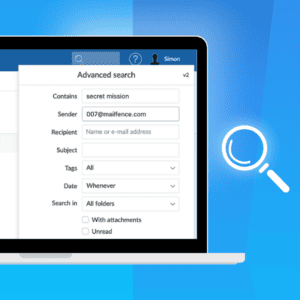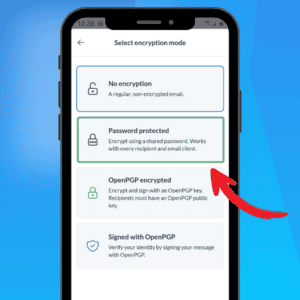What is an email domain?
An email address typically has a format like yourname@mailfence.com. In this case, the domain is mailfence. Basically, the domain is what appears after the @ and before the extension, which can be .com, .net, and is called a Top Level Domain, or TLD.
Therefore, an email address with a custom email domain would be something like yourname@yourbusiness.com. A personalized email domain must be bought to possess the right to use it. If you have one in mind, we would strongly advise you to register it without waiting. Get your custom email domain before anyone snaps it up!
What are the advantages of having a custom email domain?
Having an email with a personalized domain has many advantages. When you launch a business, you need to create a new brand and its name is a big part of it. Having your own domain for your email address is a way to make you look more professional and trustworthy. Even for personal purposes, a customized email address can create a sense of belonging, such as for family members.
- Trust
A custom email domain is part of your branding process. People will tend to trust you more, as a personalized email address is more professional than a generic one. Would you open an unsolicited email from an email address that could belong to anyone? If you have studied our email security and privacy awareness course, we guess you wouldn’t! As you cannot change first impressions, you might want to pay attention to this. Moreover, generic-looking addresses with the domain of your provider such as sales@mailfence.com or info@mailfence.com are likely to be already taken.
- Consistency
It’s also a way to create consistency, which is vital for your brand to thrive. Indeed, with a personalized domain, all your employees’ email addresses can be set as, for example, firstname@mydomain.com. Therefore, it makes it easier for your clients to contact any employee just by knowing their name.
- Simplicity
In case someone wants to email you without knowing your exact email address, one could simply send an email to anything@mydomain.com. Indeed, if you have set up a catch-all address, all messages sent to any invalid email address with the right domain will be received. This can only be done with your own custom domain. You will never again miss requests from potential clients! Please contact our support if you want to set up a catch-all address for your custom email domain.
What to avoid?
We discussed why you should want a personalized email domain. Let’s now focus on what you DON’T want to do with your professional email domain.
- Keep it simple
You might want to give as much information as possible in your own email domain, but don’t. Just use your company name as an email domain. This is not the place for advertising, or describing your product, even if you think it’s the best product ever created.
- Avoid private jokes
We would strongly advise you to keep your email domain simple and straight to the point. Don’t try to be funny or to look smart. Again, simply use the name of your business. There are plenty of other places where your sense of humour will be appreciated, just not here!
- Keep it professional
If you’re using a personalized email domain for professional purposes, keep it this way! Avoid using it for personal reasons. For instance, don’t use it to register on social networks. Trust us, you don’t want your company to be associated with what you do during your free time. Your boss probably doesn’t want either!
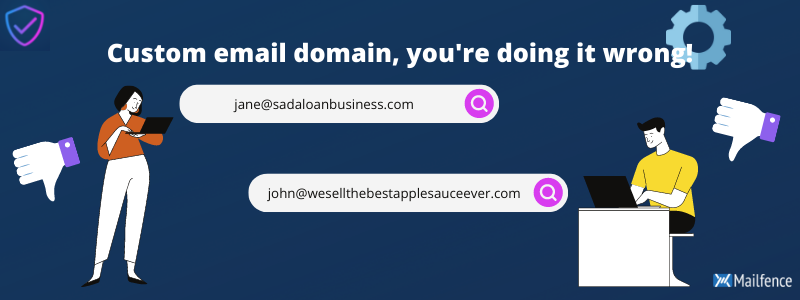
How to register a domain name?
Before you can create a custom email address, you’ll need to register a domain. This is the address that a visitor might type into their browser to access your website.
In case of an email address, let’s say, sam@mybusiness.com, the part after the @ symbol (mybusiness.com) is the domain name.
To register a domain name you’ll need to:
- Find an ICANN-accreddited domain name registrar
- Search for an available domain name (meaning no one is already using it)
- Choose your domain name suffix (.com is the most popular choice, but there are’s also .net, .io, .co, etc.)
- Purchase your domain name (the price will depend on the registrar, but on average it will cost you around $10-15 per year to get a domain name
- Add WHOIS privacy. WHOIS is a public “address book” of the Internet, which means that anyone can find out that you own a specific domain. If you don’t want that, check if either your domain registrar or the hosting provider have a domain protection plan
How to create an email address with your own domain?
Did you know you can easily set up a custom domain for your Mailfence account? You can have your own email domain hosted on the Mailfence platform by using our dedicated wizard to add your own domain name to your Mailfence account.
Before creating an e-mail address with your own domain name
- Own a domain name. We do not commercialize domain names: if you don’t have one, you can, for example, acquire one with a domain registrar. For an accredited domain registrar, see ICANN-Accredited Registrar.
- Own a paying subscription on Mailfence.com.
Implications
- All e-mails sent to any address of your domain name will be directed to our servers (though you still can forward some of them automatically to another server).
- If you already have an e-mail server for your domain name, be sure to follow the procedure correctly to avoid the loss of messages during the transition.
Check out this Knowledge-base article to add your domain name and concerned e-mail address(es).
For sending emails from your domain based address(es), you would need to set-up DNS entries to prevent email spoofing.
Got some questions? Feel free to contact support@mailfence.com.