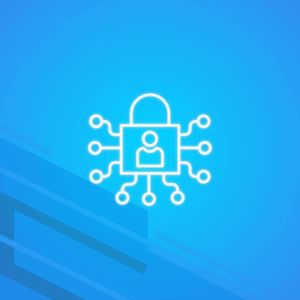Email etiquette includes a variety of important rules that one should master in order to communicate efficiently via email. One such rule involves communicating appropriately with a group of individuals while also ensuring their privacy is respected.
This is where the Bcc field, which you can find next to the “To” field, comes into play:
In a previous article, we talked about Cc (Carbon Copy), but in this one, let’s explore what Bcc (Blind Carbon Copy) means in email and how you can use it effectively.
What is Bcc in Email?
Bcc stands for Blind Carbon Copy and lets you send a copy of an email to anyone you include in the Bcc field.
The Bcc field serves the same purpose as the Cc field, but there’s one crucial difference:
When you add someone to the Bcc field, their email address remains hidden from everyone else. On the other hand, when you use the Cc field, all recipients can see the email addresses of others.
This means that the person in the Bcc field can see and read the email, but others in the email cannot see their presence.
However, it’s important to note that the Bcc recipient cannot see the answer to the email where he (or she) is in Bcc.
Moreover, recipients that are in Bcc cannot see other recipients in the Bcc field.
Where is the Bcc Email Field?
So, how can you locate the Bcc field?
It is easy to find in most email clients, including Gmail, YahooMail, Outlook, etc.
If you’re using Mailfence, once you click “New” to start a new email message, you’ll see the “Cc/Bcc” field, next to the “To” field (a little further to the right).
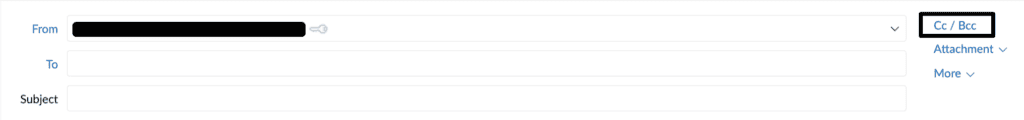
Then, by simply clicking on the Cc/Bcc, you’ll open two new fields under the To field – Cc and Bcc.
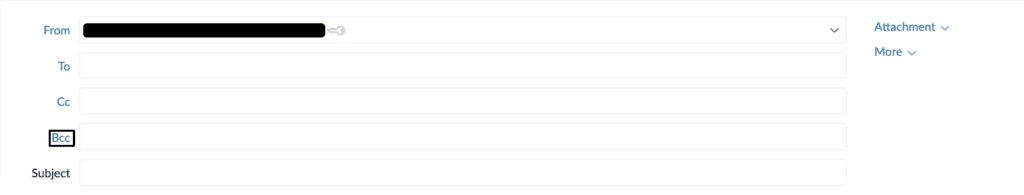
There. Easy enough.
Now, if you’re using a different email service like Gmail, locating the Bcc option may vary slightly (but not too much).
Now that you know where to find the Bcc field in your email, let’s understand how to use it correctly and when it’s best to avoid it.
When to Use Bcc?
90% of the time, you will probably use the “To” field when composing and sending emails. However, in situations where you want to send an email to a group of people, Cc and Bcc are more appropriate.
So when should you use Bcc rather than Cc?
A blind carbon copy can be handy if you have long email threads. There are three reasons for this:
- Keeping someone informed: Bcc is an excellent tool when you want to keep someone, like your boss or manager, in the loop without burdening them with individual email replies or “reply all” messages.
- Mass messaging: Another situation where Bcc comes in handy is when you want to email a group of people. While Cc can serve the same purpose, Bcc provides an extra layer of protection by hiding the email addresses and preventing accidental disclosure through “Reply All” responses.
- To protect someone’s privacy: In both of the aforementioned cases, Bcc offers the added advantage of safeguarding the recipient’s privacy. It ensures that you don’t unintentionally share, for example, your manager’s email address with someone else.
When Not to Use Bcc?
That said, there are times when using Bcc is not appropriate.
- To make a colleague look bad. If you’re having a disagreement or dispute with a colleague, it’s always better to address the issue directly with them, face-to-face if possible. If that’s not feasible, you can consider discussing the matter with their manager, but it’s crucial to avoid going behind their back by putting their managers or other persons in Bcc. Taking such actions can harm trust and create a hostile work environment. It’s important to handle conflicts in a respectful and transparent manner.
- To allow someone to eavesdrop. Another improper use of Bcc in email is when it is used to allow someone to eavesdrop on a conversation that they shouldn’t be a part of. For example, it would be highly unethical and unprofessional to Bcc someone from another company in order to provide them with confidential or insider information. It is important to respect the privacy and confidentiality of email conversations and only include individuals who are directly involved or authorized to access the information being shared.
To learn more about how to protect your company from data spying, check out this article.
Conclusion
Blind carbon copy (Bcc) is a useful tool in your email toolkit, but it can sometimes be misunderstood. We hope this post has provided you with a clear understanding of what Bcc is in an email and when it is appropriate to use the Bcc email field.
Feel free to check out these articles:
- The Ultimate Guide of Email Etiquette
- Mailfence Privacy Pledge
- Can a secure email provider be private?
- How to protect your privacy online with these six tips
Take control of your email privacy! Join Mailfence now and reclaim your peace of mind.