While email is already decades old, its roots are even more profound and go back to when all communication was done using paper.
The best example of this is the Cc email feature. In this article, we’ll explain what Cc means in email, how to add someone to Cc, and how to use Cc properly.
Brief History of Carbon Copy and How Cc Found its Way into Email
Before email was invented in 1971 by Ray Tomlinson, people sent letters by hand. One of the problems with this was that you could only send one letter to one individual this way.
But what if you wanted to send the same letter to a group of people?
You could write the same letter repeatedly, but that would take ages. Also, with each letter you write, there’s always a chance you do an error.
Because of this, people would place a blank piece of paper under carbon paper and the original document. Next, you’d write on the original paper, which would transfer to the under-copy.
This way of copying documents became very popular when typewriters became widespread, especially for business letters, where it was customary to add the acronym “Cc.” This was to inform the primary recipient that you made carbon copies of this document.
The use of carbon copy started to decline with the invention of the photocopier. Finally, email in 1971 pretty much drove the last nail in its coffin, though the Cc email field remains to this day.
What is Cc in Email?
When used in an email, Cc allows you to send a “carbon copy” of the same email to recipients other than the original “To” recipient.
Now, the obvious question is, “Why do you need to use Cc if you can add multiple recipients in the “To” field?” It all comes down to the proper email etiquette, where you want to keep the “To” field reserved for the primary recipients of the email but keep others in the loop.
Who should you include in the Cc email line?
It’s best to reserve the Cc line for anyone who’s not the direct recipient and who you want to keep in the loop regarding the information in the email thread.
For instance, these might be people working on the same project as you, a new contact, stakeholders, etc.
When Not to Use Cc?
Understanding the use of Cc in email is vital for email etiquette, especially in business and formal emails. You should also know when not to use Cc.
It is best to avoid Cc-ing someone if:
- The email is not relevant to them (for instance, they are not part of the project)
- You haven’t informed or don’t have the consent of the primary recipient
- You need a direct reply from that person (Cc’d recipients can only “Reply All”)
- The email contains sensitive information
Where is the Cc in the Email?
The Cc field is usually located to the right of the “From” or the “To” line.
If you’re using Mailfence, you’ll find the Cc/Bcc field next to the “From” line, and if you click on it, this will open two new lines under the “To” line, the Cc and the Bcc line.
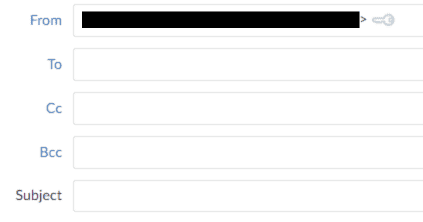
What is the Difference between Cc vs. Bcc Email Lines?
We already explained that “Cc” stands for “Carbon copy.” But there is another line with a similar use – Bcc.
Bcc is short for “Blind carbon copy”. The main difference is that when you add someone to Cc, others can see their email address, but that isn’t the case if you Bcc them. Their email address remains hidden from other recipients.
Another important thing to note is that when you Bcc someone in an email, they won’t see or be able to respond to any “Reply all” messages sent by other recipients (including those sent directly to them or in the “To” or “Cc” fields).
Conclusion
Cc can be a helpful tool, especially for email threads. Knowing how and when to use it properly is very important. We hope this article helps you better understand what Cc means in email and how to use it to maintain proper email etiquette.
Are you looking to reclaim your email privacy? Sign up for Mailfence secure and private email today!




