Do you want to know if your phone has been hacked?
Maybe your phone has been acting strange lately. Or maybe you just want to prevent your phone to be hacked in the future.
Whatever the case is, this article will guide you through everything you need to know. Specifically, we will cover:
- Common signs that your phone has been hacked.
- Tools you can use to know if your phone is hacked.
- And most importantly, what to do when this happens!
Let’s explore.
Get the latest privacy news in your inbox
Sign up to the Mailfence Newsletter.
Common Signs to Know if Your Phone is Hacked
Unusual Battery Drain
Excessive battery drain can be a subtle yet telling sign.
For instance, if your phone used to last a whole day on a single charge and now needs recharging by noon, malware could be at play.
Malicious apps often run in the background, consuming resources stealthily. They might be recording audio, sending data, or performing tasks without your knowledge. Battery degradation is normal over time, but a sudden change warrants a check for hidden apps.
Note: has your email been account been hacked? Then check out this guide for immediate steps to take.
Strange Phone Behavior
Anomalies in phone behavior can range from random restarts to apps crashing or freezing.
For example, if your messaging app suddenly crashes every time you try to open it, there could be an underlying issue.
Malicious software can interfere with your phone’s operations, leading to instability. This disruption is often more pronounced after installing a new app from an unverified source. Regular updates from trusted developers typically aim to fix bugs, but if problems persist post-update, it might be more than just a glitch.
Overheating Without Obvious Cause
Phones generate heat during intense activities like gaming or streaming. But overheating under normal usage is concerning.
Malware strains like crypto miners use your phone’s processor extensively, causing it to heat up. If your phone is hot to the touch during routine tasks like checking emails, it’s a potential sign of hidden processes running in the background.
Unexplained Data Usage
A sudden spike in data usage is a classic hallmark of a compromised phone.
Malware can transmit significant amounts of data. This can lead to noticeable increases in your data consumption. For instance, if your average data usage is around 2GB per month and it suddenly jumps to 5GB, it’s a red flag. Such anomalies are often due to malware sending or receiving data in the background, such as uploading your data to a remote server.
Odd Messages or Calls in History
Unfamiliar calls or messages in your history can indicate that your phone is being used without your consent.
For example, you might notice text messages sent to unknown numbers or international calls that you didn’t make. This is particularly common with SMS trojans, which send messages to premium-rate numbers. Additionally, if friends or family receive strange messages from you that you didn’t send, you know your phone is hacked.
Pop-ups or Unwanted Ads
An influx of ads and pop-ups, especially outside of a web browsing context, suggests adware infection.
For instance, if you’re receiving pop-ups while using offline apps or on your home screen, it’s not normal. Adware not only disrupts your user experience but can also serve as a conduit for more malicious software. It’s often embedded in seemingly harmless apps. But once installed, it can inundate your device with unwanted advertisements.
Performance Issues
A sudden decline in phone performance is a common symptom of hacking. If your phone suddenly struggles with basic tasks like typing, it could be due to malware. For example, a simple note-taking app shouldn’t take several seconds to open. Malware can consume system resources, leading to noticeable slowdowns.
While gradual performance degradation is normal as a phone ages, a dramatic and abrupt change often suggests a deeper issue.
Looking to create an email account with no phone number required? Check out our latest guide here.
Tools to Know if Your Phone is Hacked
If you’ve identified one or several of the above signs, chances are your phone was hacked. But to be 100%, use of the following tools to scan your phone. You will then know for sure if your phone was hacked or not. They will also tell where the hack is originating from.
Avast Mobile Security (Free & Paid Versions)
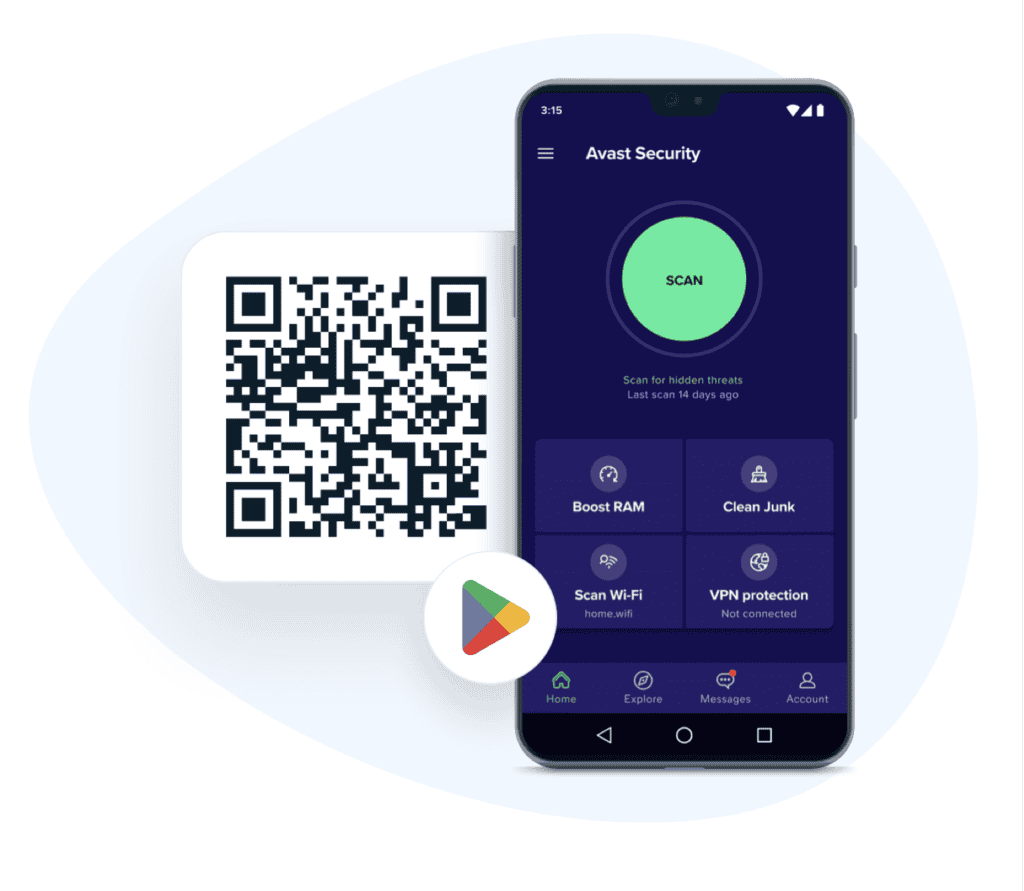
Avast Mobile Security is a robust antivirus and security app for Android devices. It offers a range of features, including virus scanning, malware protection, and a Wi-Fi security scanner. The app scans for trojans, adware, and other forms of malware. Additionally, it provides insights into app permissions and data usage. Avast actively scans your device for malicious software and unusual behavior, which can indicate a hacking attempt. Its Wi-Fi scanning feature also helps identify unsecured networks that might facilitate hacking.
With the free version, you get essential protection, making it accessible for most users. The paid version includes advanced features like a privacy advisor, app locking, and anti-theft measures.
Norton Mobile Security (Paid)

Norton Mobile Security is a comprehensive security app available for both Android and iOS. Known for its strong reputation in cybersecurity, Norton offers protection against malware, spyware, and other online threats. It also includes features like Wi-Fi security, web protection, and device performance monitoring.
Norton has one of the strongest virus detection capabilities, and also provides regular updates. This make it a reliable choice for those willing to invest in premium protection.
It also offers features like SafeWeb, which warns you about harmful websites.
Lookout Personal (Free & Premium Versions)

Lookout Personal is another well-regarded mobile security solution, available for both Android and iOS devices. It offers protection against malware, phishing, and loss or theft of the device. The app includes features like system advisor, which alerts you about system vulnerabilities. It also scans apps and files for malware.
The free version provides essential security features, while the premium version adds identity theft protection, Wi-Fi scanning, and breach reports. This makes it a versatile option for different levels of security needs.
So, You Know Your Phone has been Hacked… What Next?
Discovering that your phone has been hacked can be alarming. However, it’s essential not to panic, and take immediate action. This will minimize the potential damage.
Here are five essential steps to follow if you know for sure your phone has been hacked.
Change Your Passwords
This is the most important and immediate action you can take. Change the passwords for all your important accounts linked to your phone. This includes your email, social media, banking, and any other apps or services that contain personal information. This will help prevent the hacker from gaining further access to your personal data and accounts.
Disconnect from the Internet
A quick and easy reflex to have: switch on “Airplane” mode. This will turn off your phone’s Wi-Fi and cellular data. Disconnecting from the internet stops the flow of data to and from your phone, potentially halting ongoing malicious activities being conducted by the hacker.
Remove Suspicious Apps
Next, go through your installed apps and remove anything that look suspicious. If you don’t remember installing an app, delete it. If you are using a security app, follow any recommendations it provides. Malicious apps are often the source of hacks. Removing them can help eliminate the threat.
Run Antivirus Software
As mentioned in our previous section, antivirus software is essential to keep your phone secure. Use a reputable antivirus app to scan your phone for malware and other threats. Even if you’ve removed suspicious apps, there might still be hidden malware.
Factory Reset as a Last Resort
Finally, if the above steps don’t work, consider performing a factory reset. This will erase all data from your phone and return it to its original state.
A factory reset is often the most effective way to remove all traces of the hack. However, it’s important to back up important data before doing this, as it will erase everything.
After taking these steps, keep an eye on your accounts for any unusual activity. If you suspect that sensitive information has been compromised, it may also be wise to inform relevant authorities or financial institutions. Remember, the key is to act quickly and thoroughly to ensure your data’s security.
Looking to learn more? Check out these 10 tips from the FCC’s website.
How to Know if Your Phone is Hacked – Wrap-up
This wraps up this guide on how to know if your phone has been hacked. We hope you found it useful, and that it answered any questions you might have had.
Ready to take your online privacy and security to the next level? Then sign up for a free Mailfence account today.



