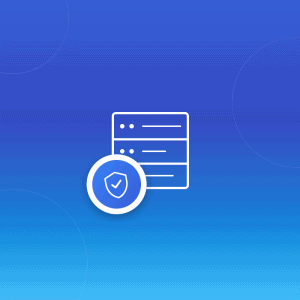Mailfence built a private and secure email solution that is fully interoperable with any other PGP based service in the world. In this blogpost, we will discuss the PGP encrypted email notifications support by facebook and how to enable these Facebook encrypted email notifications in Mailfence. As you might know, we have long been fighting for electronic freedom and email privacy and hold a strong opinion on this matter. We therefore appreciate any service that supports open standards.
Last year, many of you joined us by registering their accounts at Mailfence in order to reclaim your email privacy. We have also seen many organizations approaching us to benefit from our secure and private email service. People around the world have made it very clear that online privacy matters, and tech companies are taking notice. About a year ago, Facebook took a big step by supporting PGP in email communications. For Mailfence users, this was good news. As they can receive and decrypt these PGP encrypted emails notifications with a single click. In this blogpost, we encourage you to use this feature. This post guides you through the steps you need to take in your facebook account.
Why should I enable Encrypted email notifications?
Facebook notifications can contain a lot of sensitive private information. They can contain Facebook password reset links or details such as who has messaged you. While it is certainly true that Facebook has this information, when a notification email is sent, anybody who intercepts your email communications can also gain access to this information. For example, your ISP, your workplace network or a government agency. Turning on PGP encryption for notification emails from Facebook helps to reduce this risk. Mailfence is the only email service that provides seamless support for PGP and is truly interoperable with every PGP based encrypted service in the world.
Setting up PGP Encrypted email notifications
- Export your key-pair.
- Login to your facebook account
- Go to Settings > Security > Public Key (edit)
- ‘Paste’ the public key part of your keypair in Enter a PGP public key box
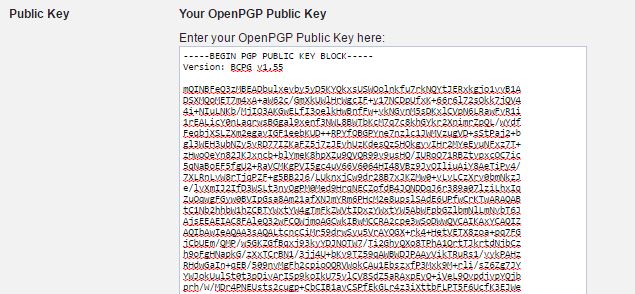
- ‘Check’ the Use this public key to encrypt notifications emails that Facebook sends you box
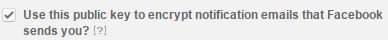
- ‘Click’ on Save Changes
- Go to your Mailfence account
- ‘Check’ the Encrypted notification from Facebook mail

- Enter your passphrase, and ‘Click’ on Yes, encrypt notification emails sent to me from Facebook.
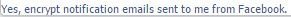
- You are done!
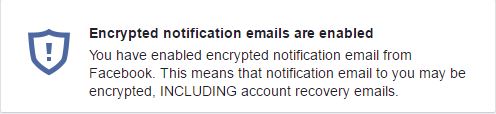
- ‘Check’ the Encrypted notification from Facebook mail
Previously, in order to use Facebook PGP with a mail client, it was necessary to install PGP, generate keys, and use complicated plugins. Thanks to Mailfence, securing communications from Facebook has become extremely simple. No setup and configuration needs to be done on the Mailfence side.
The full OpenPGP support in Mailfence extends way beyond Facebook. In fact it supports any third-party application in the world that is based on OpenPGP encryption. This is what we called ‘full OpenPGP interoperability’ – irrespective of being PGP/MIME or in-line PGP formats, we support it all.
Mailfence is unique in many aspects. It allows you to:
- generate PGP keypairs,
- perform advanced key-management,
- encrypt, decrypt and sign messages.
Mailfence also gives users full control of their key-management. Last but not least, Mailfence offers full reversibility i.e. users can export their keys and data and go to any other platform at any time.
As OpenPGP is universal, any service that adopts it will become interoperable with Mailfence. We look forward to more social media platforms taking this step. As encryption remains the only way to secure their communications with their users.
Follow us on twitter/reddit and keep yourself posted at all times.