Are you wondering how to dispose of old cell phones?
Then you’ve come to the right place. In today’s digital age, smartphones have become an integral part of our lives.
However, as we upgrade to the latest models, old cell phones are forgotten in drawers. A study from 2022 showed that 15 million old phones were left unused in the UK. More shockingly, the study revealed that almost 50% of people don’t know how to wipe the data from unused phones.
This can pose unexpected risks to your security and privacy. In this article, we are going to look at:
- The risks of keeping unused devices in your home.
- Practical steps to take before throwing away an old cell phone.
- Different ways to actually dispose of old cell phones.
Let’s explore.
Sign up to the Mailfence Newsletter!
Stay up-to-date with the latest news in the world of online privacy and cybersecurity
Risks of Keeping Old Cell Phones
While it might seem harmless, not disposing of old cell phones can pose severe risks. These risks can include both privacy and cybersecurity threats.
Unauthorized access
Old smartphones often contain personal data, including photos, messages, and documents. These can be exploited if the device falls into the wrong hands.
And even if you don’t actively use the phone, the data stored on it may still be accessible. If the old phone is not secured with a strong passcode, anyone could access your accounts and personal information stored on the device.
Software vulnerabilities
Over time, smartphone operating systems and apps receive updates and security patches to protect against emerging threats.
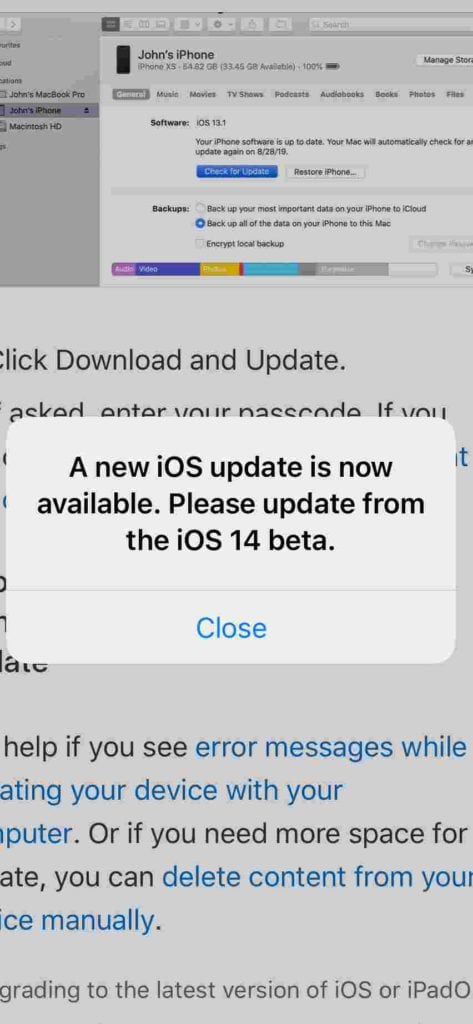
Unused smartphones may not receive these updates, making them more vulnerable to malware, viruses, and other security exploits.
WiFi intrusion and remote access
Chances are, your old cell phone is still connected to your Wi-Fi. This is a potential entry point for attackers to gain access to your home network.
What’s more, your device is also still connected to cloud services or online accounts.
It could, therefore, become a target for remote data theft. Hackers may attempt to compromise the device to gain access to your cloud-stored data or linked accounts. Finally, old cell phones have built-in features like voice assistants or cameras. These can be remotely activated, leading to unintended privacy intrusions if the device is compromised.
Preparing to Dispose of Old Cell Phones
Before you say goodbye to your old cell phone, a few steps are necessary to protect your security and privacy. Let’s examine each one.
Backup your data
The first and foremost step is to back up all your important data. This includes contacts, photos, videos, text messages, and any other sensitive files.
Creating a comprehensive backup ensures that you won’t lose any valuable information. Most smartphones actually offer built-in backup options:
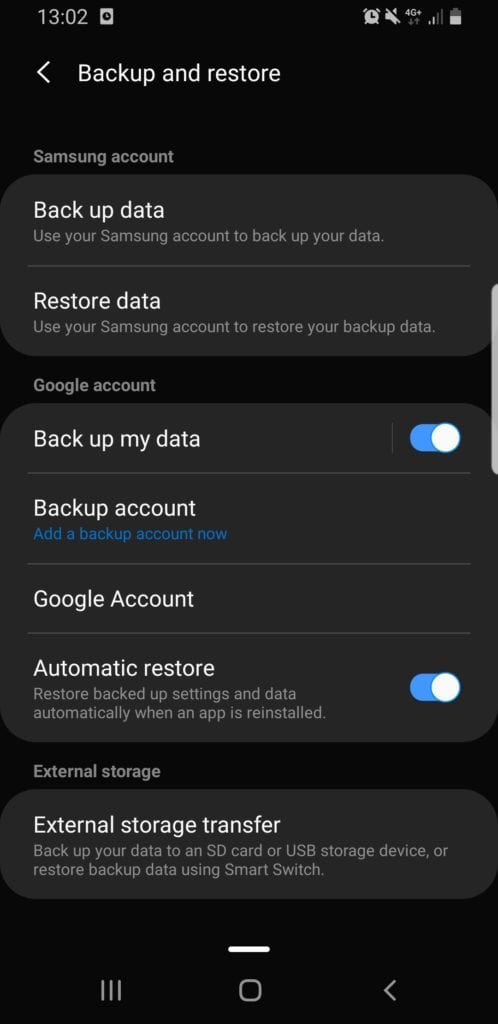
You can backup your data on a physical hard drive or the cloud. If you decide on a physical backup, you can even duplicate hard drives in different locations. Or you can use a combination of both physical and cloud for increased safety. Note, however, that services like Google Drive will not keep your data private. For private cloud options, check out Mailfence Documents.
Encrypt your data
Encryption is a powerful tool to protect your data from unauthorized access. If you’re new to encryption, check out our guide on why online privacy matters.
Most modern smartphones have built-in encryption features that you can enable. This ensures that someone with physical access to your device won’t be able to access any sensitive data. This is especially important if you have personal documents, financial data, or confidential messages on your smartphone.
Perform a factory reset
Once you’ve done a backup, it’s time to wipe your smartphone clean.
Performing a factory reset is the most effective way to remove all your personal data and settings from the device.
This process restores the smartphone to its original factory settings, making it appear as if it’s brand new. To initiate a factory reset, go to your device’s settings menu, navigate to the “Reset” or “Erase All Content” option, and follow the on-screen instructions. After the reset is complete, your device should be devoid of any personal data.
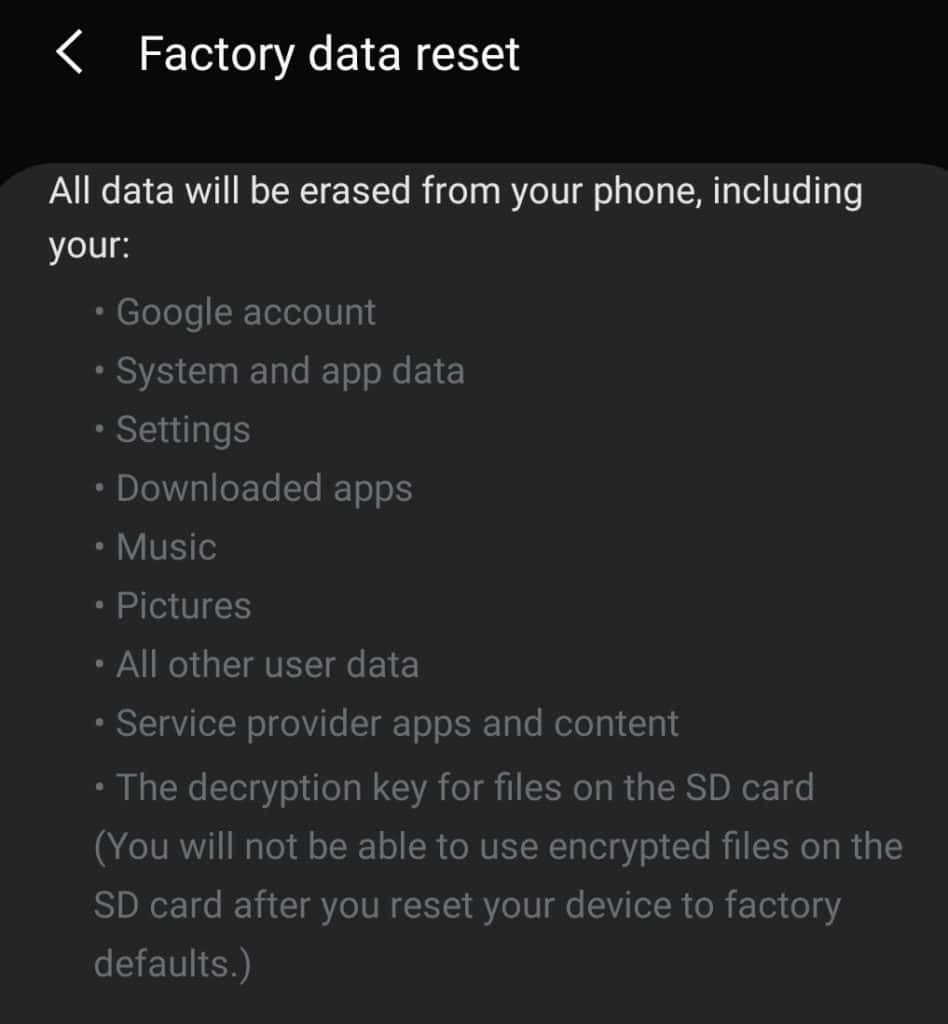
Remove Your SIM and Memory Cards
This might seem like an obvious step, but it’s worth pointing it out.
Don’t forget to remove the SIM card and any external memory cards (SD cards) before disposing of old phones.
The SIM card stores your phone number, contacts, and text messages. Therefore, removing it is essential to prevent unauthorized calls or data usage. Additionally, SD cards may contain photos and videos, and they should be wiped. If necessary, wipe your SD card and destroy it if you don’t plan on using it anymore.
Deactivate Accounts and Services
Every smartphone is linked to various online accounts and services. This is why it’s crucial to deactivate or log out of these accounts before disposal.
Common accounts include email, social media, and cloud storage services. Failing to log out could potentially grant someone access to your accounts if they gain access to your smartphone. By disconnecting from online platforms, you add an extra layer of security to protect your digital presence.
Options for Disposing of Old Cell Phones
Once you’ve gone through all these steps, your old cell phone is ready for disposal. Here are some of the most common options you have.
Recycle it
Recycling your old phone by dropping it off at a reputable e-waste recycling center is an environmentally responsible choice. Many electronics retailers and manufacturers offer recycling programs for old smartphones. You can drop off your old phone at designated collection points or recycling centers.
You can also check with your local government or municipality for e-waste recycling events or drop-off locations.
They often have programs in place to collect and properly dispose of old cell phones. Be sure to choose a certified e-waste recycling program that follows environmentally friendly practices and data security procedures.
Sell it or trade in
Another option is to trade in your old phone. This can be done through trade-in programs with manufacturers or carriers. This option presents the opportunity for a potential monetary return on your old device. However, it is imperative to safely erase all data before the transaction to protect your privacy.
Alternatively, you can dispose of your old cell phone by selling it through eBay or Facebook Marketplace. Be sure to accurately describe the condition of the device and perform a factory reset before selling.
For those who prefer a more altruistic approach, donating is also an option. Search your local area for charitable organizations or nonprofits that accept old phone donations. This not only helps those in need but also promotes recycling and reduces electronic waste. Again, make sure you have followed all the security steps described previously.
The last resort: destroy your old cell phone
Lastly, if your primary concern is data security, you can choose to physically destroy the device beyond repair.
This option provides complete assurance of data security and privacy.
This can also be a good option if your device is no longer functional and you are concerned about sensitive data. However, it goes without saying that this procedure is irreversible. Smash the screen, remove the battery, and dispose of the components separately. Make sure to dispose of hazardous materials appropriately.
Of course, a last option can always be to keep using your phone. Smartphones can last a surprisingly long time if you take good care of them and manage their storage appropriately. Plus, you’ll be doing a favor for the environment.
Last Words on How to Dispose of Old Cell Phones
That’s it for this guide on how to dispose of old cell phones! Hopefully, we were able to answer the questions you had.
Interested in stepping up your online security and privacy? Create a free Mailfence account today. And if you want to learn more, check out our 6 tips to preserve your privacy online!


