Secure business email hosting means end-to-end encryption, administrative controls, and data protection that keeps your communications private. Standard services like Gmail and Outlook scan your messages and lack the security features businesses need for sensitive data.
This guide compares 7 major secure business email hosting options across pricing, features, and security. You’ll discover which solutions work best for different industries, company sizes, and compliance requirements.
Mailfence offers a complete productivity suite with built-in security. You get encrypted email, calendar, contacts, and document storage in one platform – no need to patch together multiple services.
Mailfence — Your secure Productivity Suite
Reclaim your Privacy with
- Messages
- Calendars
- Documents
- Groups
Introduction
Every day, your business email handles client contracts, financial data, and strategic plans. One compromised account puts it all at risk – the intellectual property, client relationships, and competitive advantages that make your business valuable.
Standard email services weren’t designed to protect business data. Gmail scans your messages for advertising insights. Outlook stores your information on US servers accessible to government requests. Neither offers the encryption nor administrative controls that businesses actually need.
Business email compromise attacks accounted for 73% of all reported cyber incidents in 2024, with losses reaching $2.8 billion. The average cost per successful BEC attack exceeds $125,0001. These aren’t just statistics – they’re warnings about what happens when email security fails.
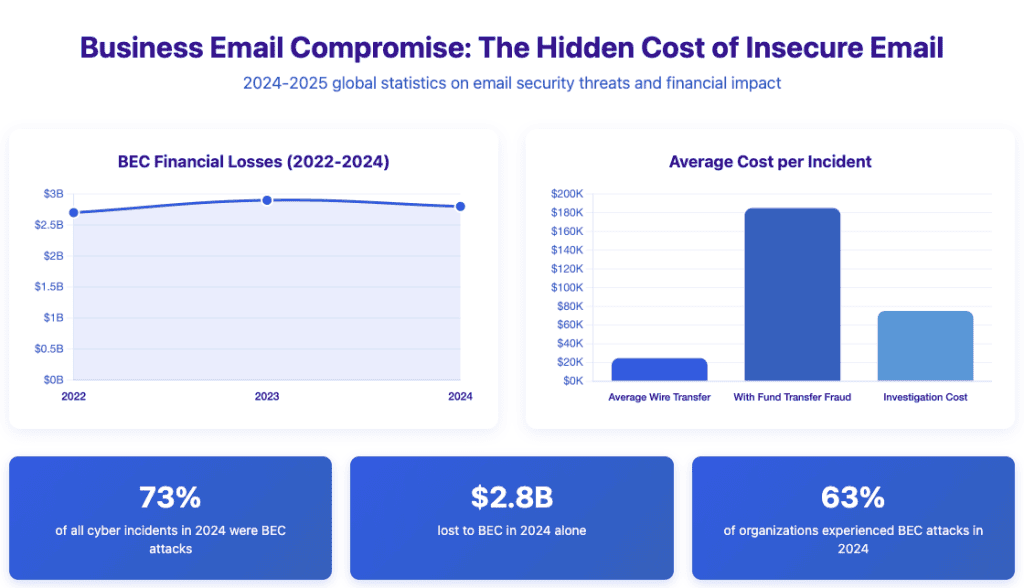
But which secure business email hosting option is right for your company? The market is crowded with options that all claim to be “the most secure.” Some focus purely on encryption but lack collaboration tools. Others include full productivity suites but compromise on privacy.
This guide cuts through the marketing claims. You’ll see detailed comparisons of 7 major options, including real pricing, security features, and what each solution actually protects. We’ll cover what makes email truly secure, how to evaluate options objectively, and which solutions work best for different business needs.
Whether you’re a small business handling client data, a healthcare organisation managing patient information, or a legal firm protecting privileged communications, you’ll find actionable guidance for choosing and implementing secure business email hosting.
What is the base of truly secure business email hosting?
Secure business email hosting protects your communications through multiple layers of defence. It’s not just about passwords or spam filters – real security requires encryption, access controls, and infrastructure designed for privacy.
The foundation is end-to-end encryption. Your messages get scrambled on your device before sending and stay encrypted until your recipient opens them. Even your email host can’t read the contents. This is fundamentally different from standard email, where hosts scan messages freely.
You also need control over your data’s physical location. Where emails get stored matters for both security and legal compliance. European servers under GDPR offer stronger privacy protections than US servers subject to the PATRIOT Act and CLOUD Act. Between July 2018 and February 2023, EU regulators issued 1,576 GDPR fines totalling over €5.88 billion, demonstrating serious enforcement of data protection requirements. In response, 73% of European organizations enhanced their customer data management practices, and 62% increased cybersecurity investments2.
Administrative controls let you manage who accesses what. When employees leave, you require instant ability to revoke access. When devices get lost, you need remote wipe capabilities. These controls prevent internal security gaps that hackers love to exploit.
Authentication mechanisms add another layer. Two-factor authentication, strong password policies, and session management all prevent unauthorised access. Since 91%3 of cyberattacks begin with a phishing email, these protections serve as your first line of defence against data breaches. The best secure business email hosting enforces these protections by default, rather than making them optional.
The security features matrix: what you actually need for secure business email hosting
Not all security features matter equally. Here’s what actually protects your business versus what sounds impressive but doesn’t move the needle.
Critical features (non-negotiable):
- End-to-end encryption keeps your messages private from the moment you hit send until your recipient opens them. Without it, you’re just hoping your email provider won’t read your messages. Hope isn’t a security strategy.
- Zero-knowledge architecture: Means your host can’t access your data even if they wanted to. Your encryption keys stay on your devices, not their servers. This protects you from both internal threats and government requests for data.
- Two-factor authentication: Blocks unauthorised access even when passwords get compromised. It should be mandatory for all accounts, not optional. Administrative enforcement matters here.
Important features (strongly recommended):
- Custom domain support: Makes your email addresses professional and portable. You own your email identity regardless of host. This also simplifies migration if you ever switch services.
- Advanced administrative controls: Let you set policies, manage users, and monitor suspicious activity. You need centralised dashboards to handle security at scale as your team grows.
- Digital signatures: Verify sender identity and message integrity. Recipients know emails actually came from you and weren’t tampered with during transmission. This prevents impersonation and builds trust.
Nice-to-have features (valuable but not essential):
- Anonymous email capability: Lets you send messages without revealing your identity. This matters for whistleblowing or sensitive communications but isn’t needed for everyday business use.
- Self-destructing messages: Automatically delete after a set time. It’s useful for highly sensitive information but adds work to normal workflows.
- Password-protected emails: Let you share information with people outside your secure system. They’re convenient but create user experience friction.
7 secure business email hosting options compared
Seven major providers dominate the secure email market, each balancing security and usability differently. Here’s what actually matters when choosing between them.
1. Mailfence: full productivity suite with Belgian privacy
Mailfence delivers complete collaboration tools built on end-to-end encryption. You get email, calendar, contacts, and document storage that all work together securely.
The platform operates under Belgian law and GDPR, giving you strong legal protections for your data. Mailfence servers stay in Europe and the company can’t access your encrypted messages. This makes it especially attractive for businesses serving European customers.
OpenPGP encryption works automatically without technical expertise. Your team doesn’t need to understand cryptography – security happens in the background. Administrative controls include user management, security policies, and detailed activity logs.
The interface feels modern and responsive. It’s not as polished as Google Workspace, but it’s more intuitive than most privacy-focused alternatives. Your team can start using it immediately without extensive training.
Best for: Small to medium businesses that want complete productivity tools with strong privacy protections. Works especially well for companies under GDPR jurisdiction.
2. Proton Mail: Swiss privacy with growing features
Proton Mail pioneered user-friendly encrypted email back in 2014. The service operates under Swiss privacy law, which offers strong data protection even compared to GDPR.
End-to-end encryption is automatic for emails between Proton Mail users. For external contacts, you can send password-protected messages that recipients access through a web portal. It’s less elegant than native encryption but works with any email address.
The business plan includes calendar, cloud storage (Proton Drive), and VPN services. However, these feel like separate products rather than an integrated suite. You’ll switch between different interfaces depending on what you’re doing.
Proton Mail’s infrastructure is impressive. Servers operate in underground bunkers with physical security you’d expect from a Bond villain. The company has fought multiple legal battles to protect user privacy.
Best for: Businesses that prioritise Swiss legal protections and want an option with a proven track record of resisting government pressure.
See the direct comparison for an in-depth review: Proton Mail vs Mailfence.
3. Tuta: German efficiency meets encryption
Tuta builds encryption into everything from the ground up. Unlike OpenPGP-based services, they developed a proprietary encryption system that extends to subject lines, contacts, and calendar entries.
The service operates under strict German privacy laws. Tuta has a clear track record of protecting user data and regularly publishes transparency reports. Servers stay in Germany exclusively.
Business features include custom domains, calendar, contacts, and basic administrative controls. The interface is clean but minimal. You won’t find advanced collaboration features like document editing or chat.
Pricing is aggressively competitive. Tuta costs less than most alternatives while maintaining strong security. This makes it attractive for budget-conscious businesses that don’t need extensive productivity tools.
Best for: Small businesses with straightforward email needs and limited budgets. Good for companies that value German privacy law protections.
See the direct comparison for an in-depth review: Tuta vs Mailfence.
4. Microsoft 365: enterprise features without true privacy
Microsoft 365 (formerly Office 365) offers the most complete productivity suite available. You get email, office applications, cloud storage, video conferencing, and collaboration tools that billions of users already know.
However, Microsoft 365 doesn’t include end-to-end encryption by default. Microsoft can access your messages and does scan email content for various purposes. You can add encryption through third-party tools, but it’s not built into the platform.
The security features focus on enterprise compliance rather than privacy. You get data loss prevention, retention policies, and audit logs. These help you meet regulatory requirements but don’t prevent Microsoft from accessing your data.
Administrative controls are excellent. The admin centre gives you granular control over permissions, security policies, and user management. Integration with Active Directory makes it ideal for larger organisations.
Best for: Large enterprises that need Microsoft Office integration and advanced compliance features but don’t require end-to-end encryption or privacy from the host.
5. Google Workspace: familiar interface, significant privacy concerns
Google Workspace gives you email, calendar, documents, spreadsheets, and video conferencing in a polished, intuitive package. The interface is what most people already use personally, which minimises training time.
Google explicitly scans your email content, though they claim it’s not for advertising in business accounts. Your data lives on US servers, subject to government access requests. Google can read your messages and has shared data with authorities thousands of times.
The platform lacks end-to-end encryption. You’re trusting Google to protect your privacy, and their business model depends on data collection. This creates inherent conflicts between their interests and yours.
Security features include two-factor authentication, mobile device management, and advanced phishing protection. These protect against external threats, but not Google’s own access to your data.
Best for: Businesses that prioritise collaboration features and Google’s ecosystem over email privacy. Works when your threat model focuses on external hackers but not the host.
See the direct comparison for an in-depth review: Gmail vs Mailfence.
6. Zoho Mail: budget option with basic security
Zoho Mail offers affordable business email with standard security features. You get custom domains, basic encryption during transmission, and ad-free email at prices lower than most competitors.
The service includes calendar, contacts, notes, and tasks. Zoho’s full suite extends to CRM, project management, and accounting tools if you need them. Everything integrates reasonably well.
However, Zoho doesn’t offer end-to-end encryption. Messages get encrypted during transmission, but Zoho can access your stored emails. Privacy policies allow data collection for service improvement and analytics.
Administrative controls cover basic user management and security settings. You won’t find advanced features like detailed audit logs or sophisticated access policies.
Best for: Very small businesses on tight budgets that require basic email security but don’t handle highly sensitive information.
7. FastMail: Australian privacy with power user features
FastMail targets technical users who want control and customisation. The service offers strong security without encryption, focusing instead on privacy through policy and Australian law.
You won’t get end-to-end encryption here. FastMail takes a different approach – they promise not to scan your emails and operate under Australian privacy law. You’re trusting their policies rather than cryptographic protection.
The interface is powerful but dated. It offers extensive customisation options that technical users love and normal people find overwhelming. Calendar and contacts work well but don’t match modern productivity suites.
FastMail excels at email management features. Powerful filters, custom rules, and excellent search make it ideal for people who live in their inbox. Support is responsive and knowledgeable.
Best for: Technical teams that want powerful email management and customisation but don’t require end-to-end encryption.
See the direct comparison for an in-depth review: Mailfence vs FastMail.
Feature comparison: security, productivity, and privacy
Here’s how these options stack up across the features that actually matter for secure business email hosting:
| Feature | Mailfence | Proton Mail | Tuta | Microsoft 365 | Google Workspace | Zoho Mail | FastMail |
| End-to-end encryption | Yes (OpenPGP) | Yes (OpenPGP) | Yes (proprietary) | No | No | No | No |
| Zero-knowledge | Yes | Yes | Yes | No | No | No | No |
| Encrypted calendar | Yes | Yes | Yes | No | No | No | No |
| Encrypted contacts | Yes | Yes | Yes | No | No | No | No |
| Document storage | Yes | Yes (Proton Drive) | Limited | Yes | Yes | Yes | No |
| Custom domain | Yes | Yes | Yes | Yes | Yes | Yes | Yes |
| Email scanning | Never | Never | Never | Yes | Yes | Yes | Policy only |
| Admin controls | Strong | Strong | Basic | Excellent | Excellent | Basic | Moderate |
| Two-factor auth | Yes | Yes | Yes | Yes | Yes | Yes | Yes |
| Digital signatures | Yes | Yes | Yes | Optional | Optional | No | No |
| GDPR compliant | Yes (Belgian) | Yes (Swiss) | Yes (German) | Framework only | Framework only | Limited | Australian law |
| Mobile apps | iOS, Android | iOS, Android | iOS, Android | iOS, Android | iOS, Android | iOS, Android | iOS, Android |
| Offline access | Limited | Limited | Limited | Full | Full | Limited | Full |
| Open source | No (proprietary code, open source encryption standards) | Yes | Yes | No | No | No | No |
Pricing comparison of secure business email providers
Price matters, but calculating true cost means looking beyond the monthly fee. Here’s what each option charges and what you get:
| Provider | Entry/Starter | Mid-Tier | Premium/Pro | Storage | Notes |
| Mailfence | €2.50/user/mo (Base) | €7.50/user/mo (Pro) | €25/user/mo (Ultra) | 5GB – 50GB | Entry plan €2.50/month, Pro €7.50/month, Ultra €25/month |
| Proton Mail | €4.99/user/mo | €9.99/user/mo | €29.99/user/mo | 15GB – 500GB | Mail Plus €12.99/month or €9.99/month annually, Unlimited plan available |
| Tuta | €3/user/mo | €6-8/user/mo | €8/user/mo | 20GB – 500GB | Revolutionary €3, Legend €8, Business Essential €6, Advanced €8 |
| Microsoft 365 | €4.20/user/mo | €10.50/user/mo | €16.90/user/mo | 50GB – 1TB | Business Basic €4.20, Standard €10.50, Premium €16.90 (excl. VAT) |
| Google Workspace | €6.90/user/mo | €13.80/user/mo | €22/user/mo | 30GB – 5TB | Starter €6.90, Standard €13.80/month; prices increased in 2025 with Gemini AI |
| Zoho Mail | €0.92/user/mo | €3.70/user/mo | €5.50/user/mo | 5GB – 100GB | $1-6/month plans; converted at current rates |
| FastMail | €2.75/user/mo | €5.50/user/mo | €9.20/user/mo | 5GB – 100GB | $3-10/month plans; UK pricing £54/year for basic |
While individual pricing tells one story, team costs reveal different economics entirely. For an 11-person team (10 users plus one administrator), providers handle scaling differently. Mailfence offers flexible plan mixing – allowing you to assign Entry plans (€3.50/mo) to power users while keeping basic email users on Base plans (€2.50/mo). This flexibility requires the administrator to have a Pro plan (€7.50/mo) to manage more than 4 users, which is essential for team administration features. Other providers like Tuta and Google Workspace require uniform plans across all users, while Zoho keeps things simple with low flat-rate pricing.
Annual costs for 11-user teams:
| Provider | Configuration | Annual Cost | What You Get |
| Zoho Workplace | Uniform Workspace plan | €396 | Email + collaboration suite, 5GB/user |
| Mailfence | 1 Pro admin + 10 Base | €414 | Mixed plans, European privacy, Productivity Suite |
| FastMail | Business Basic (all users) | €528 | 5GB/user, calendar, contacts |
| Microsoft 365 | Business Basic (all users) | €554 | Email + Office web apps + Teams |
| Tuta | Business Essential (all users) | €792 | 50GB/user, quantum-safe encryption |
| Google Workspace | Business Starter (all users) | €911 | 30GB pooled storage, Gemini AI, full suite |
Each provider serves different priorities: Zoho delivers maximum value at €36/month for the entire team, while Mailfence’s plan mixing enables cost optimization for teams with varied needs. Privacy-focused organizations can choose between Mailfence’s flexible approach or Tuta’s uniform premium encryption at €792/year. Google Workspace and Microsoft 365 include comprehensive productivity suites that extend beyond email. The key is matching your team’s specific needs – whether that’s budget efficiency, privacy standards, storage requirements, or integrated office tools – to the right provider’s strengths.
Hidden costs to consider:
Migration time and potential downtime cost money even if not itemised. Budget for IT time to set up accounts, transfer data, and train users. This typically runs 5–10 hours for small businesses, more for tricky migrations.
Training reduces productivity temporarily. Users spend time learning the new system instead of working. This is minimal for familiar interfaces like Google Workspace but more significant for privacy-focused alternatives.
Storage overages add up quickly if you pick the wrong tier. Calculate your current usage and add 30 per cent growth buffer. Upgrading later often costs more than choosing the right tier initially.
Support costs vary dramatically. Microsoft and Google include support in business tiers. Some smaller options charge for anything beyond email help. Factor this in if your team lacks technical expertise.
The security score framework: objective ratings
Let’s evaluate each option using consistent criteria. This framework scores security features, privacy protections, and business capabilities on a 100-point scale.
Scoring methodology:
- Encryption and privacy (40 points): End-to-end encryption, zero-knowledge architecture, data location, host access policies
- Business features (30 points): Productivity tools, administrative controls, compliance support, integration capabilities
- Security controls (20 points): Authentication options, access management, audit logging, security policies
- Transparency and trust (10 points): Open source code, privacy audits, transparency reports, legal track record
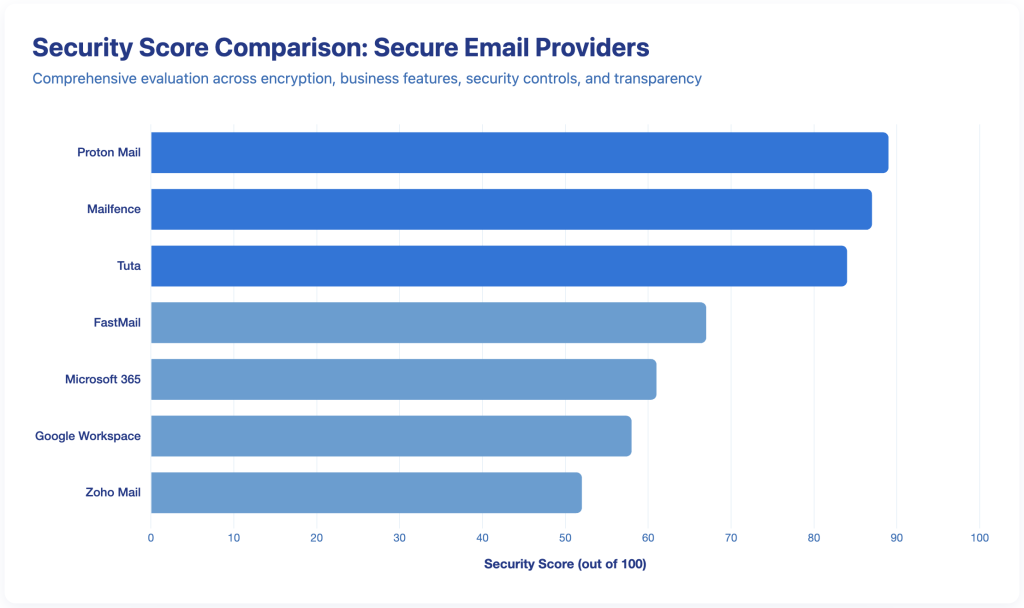
Security scores
Mailfence: 87/100
- Encryption and privacy: 36/40 (OpenPGP encryption, Belgian privacy law, European servers)
- Business features: 26/30 (Full productivity suite, strong admin controls)
- Security controls: 17/20 (Two-factor auth, digital signatures, detailed logging)
- Transparency and trust: 8/10 (Clear policies, privacy audits, though not open source)
Proton Mail: 89/100
- Encryption and privacy: 38/40 (Strong OpenPGP, Swiss law, underground servers)
- Business features: 23/30 (Growing suite but less integrated)
- Security controls: 18/20 (Excellent authentication, access controls)
- Transparency and trust: 10/10 (Open source, transparent, proven legal resistance)
Tuta: 84/100
- Encryption and privacy: 37/40 (Proprietary encryption, German law, limited to email/calendar)
- Business features: 20/30 (Basic productivity, minimal collaboration)
- Security controls: 17/20 (Good security, fewer advanced options)
- Transparency and trust: 10/10 (Open source, transparent reports)
Microsoft 365: 61/100
- Encryption and privacy: 12/40 (No end-to-end encryption, extensive data access)
- Business features: 30/30 (Unmatched productivity suite)
- Security controls: 18/20 (Excellent enterprise security)
- Transparency and trust: 1/10 (Poor privacy track record, closed source)
Google Workspace: 58/100
- Encryption and privacy: 10/40 (No end-to-end encryption, known data scanning)
- Business features: 29/30 (Excellent collaboration, missing some enterprise features)
- Security controls: 17/20 (Strong external security)
- Transparency and trust: 2/10 (Data collection business model conflicts)
Zoho Mail: 52/100
- Encryption and privacy: 15/40 (Basic encryption, can access messages)
- Business features: 22/30 (Decent suite, basic collaboration)
- Security controls: 13/20 (Good security, fewer advanced controls)
- Transparency and trust: 2/10 (Limited transparency, unclear data practices)
FastMail: 67/100
- Encryption and privacy: 20/40 (No end-to-end, policy-based privacy)
- Business features: 24/30 (Power features, dated interface)
- Security controls: 16/20 (Good controls for non-encrypted service)
- Transparency and trust: 7/10 (Transparent policies, Australian law)
Industry-specific recommendations for secure business email hosting
Different industries face different threats and requirements. Here’s which secure business email hosting works best for specific sectors:
Legal services (attorney-client privilege)
Top choice: Mailfence or Proton Mail
Attorney-client privilege requires absolute confidentiality. End-to-end encryption protects privileged communications from discovery requests and government access.
Swiss law (Proton Mail) offers especially strong protection from foreign legal requests. Belgian law (Mailfence) gives similar protections as part of the EU framework. Have a look at our case study, why Mailfence is the perfect email solution for attorneys.
Digital signatures verify document authenticity and prevent tampering claims. Both options include this capability. Microsoft 365 and Google Workspace offer signatures but can access your underlying data.
Financial services (SEC/FINRA compliance)
Top choice: Microsoft 365 or Mailfence
For financial services needing SEC/FINRA compliance, Microsoft 365 is the top choice due to its comprehensive retention policies, audit trails, and archiving capabilities designed to meet regulatory requirements including WORM storage. It offers built-in supervision and eDiscovery tools essential for formal compliance.
Mailfence provides true end-to-end encryption and strong privacy under GDPR, alongside basic compliance features like administrative controls and retention policies. However, it lacks the extensive regulatory archiving and supervision features Microsoft 365 offers.
Microsoft 365 excels in mandatory compliance infrastructure, while Mailfence is better suited for firms prioritizing secure, encrypted communications with some compliance controls but less regulatory fulfillment. Choose Microsoft 365 for full SEC/FINRA compliance, and Mailfence for privacy-focused financial firms with lighter regulatory demands.
Technology companies (trade secret protection)
Top choice: Proton Mail or Mailfence
Tech companies face industrial espionage and intellectual property theft. Your email contains product roadmaps, source code discussions, and competitive strategies that competitors would love to access.
End-to-end encryption protects against both external hackers and government requests that could expose your IP. This matters especially for companies with international operations, where foreign governments might request data.
Look for options outside the Five Eyes intelligence alliance (US, UK, Canada, Australia, New Zealand). Swiss and Belgian options offer better protection from surveillance.
Small businesses (under 50 employees)
Top choice: Mailfence or Tuta
Small businesses need security that works without dedicated IT staff. Mailfence’s automatic encryption and included productivity tools make it ideal for teams that need to just get work done.
Tuta offers similar privacy at lower cost if you need basic email only. However, you’ll need separate tools for calendar, documents, and collaboration.
Avoid Microsoft 365 and Google Workspace unless you specifically need their advanced features. You’ll pay for capabilities you don’t use while sacrificing privacy.
Enterprises (500+ employees)
Top choice: Microsoft 365, Mailfence or Proton Mail
Large organisations require sophisticated administrative controls, integration with existing systems, and advanced compliance features. Microsoft 365 dominates here with Active Directory integration and extensive enterprise tooling.
Proton Mail offers enterprise plans with similar administrative capabilities plus end-to-end encryption. The trade-off is less integration with legacy systems and higher per-user costs.
Consider a hybrid approach. Use Microsoft 365 for general productivity but deploy Proton Mail or Mailfence for executives and sensitive departments. This balances usability with security where it matters most. Learn more about Enterprise Email Security: Best Practices here.
Migration strategy: moving to secure business email
Switching email providers doesn’t have to disrupt your business. Here’s a proven 6-week approach:
Week 1-2: preparation
Audit current usage (accounts, data volume, integrations) and document your email configuration including MX records and security policies. Test your chosen provider with a trial account, involving key users who’ll catch issues you might miss. Identify your most email-dependent processes—these need extra attention.
Week 3: pilot migration
Start with 5-10 tech-savvy users who can provide feedback and later help others. Use your host’s automated migration tools (typically 6–24 hours for completion) and thoroughly test critical workflows: external email delivery, calendar invites, mobile access. Fix issues before expanding.
Week 4-5: staged rollout
Migrate users in waves of 20-50, starting with less email-dependent departments. Update DNS/MX records when ready (allow 24–48 hours for propagation) and keep your old system active for 30 days with forwarding enabled. Configure SPF, DKIM, and DMARC immediately to avoid deliverability issues while your domain reputation establishes.
Week 6: training & optimization
Run hands-on training sessions covering encryption, calendaring, and document sharing. Create quick reference guides with screenshots, and designate departmental power users from your pilot group as go-to resources. Monitor adoption closely – the first month determines success or failure, so provide responsive support and gather continuous feedback.
Pro tip: Most migration failures stem from rushing the pilot phase. Take time to identify and fix issues with a small group before rolling out company-wide.
How to choose the best secure business email hosting?
Let’s make this concrete. Answer these questions to identify which secure business email hosting fits your needs:
1: Do you need true end-to-end encryption?
- Yes → Consider Mailfence, Proton Mail, or Tuta
- No → Microsoft 365, Google Workspace, or FastMail might work
2: What’s your company size?
- Under 25 people → Mailfence or Zoho offer best value
- 25-100 people → Mailfence or Proton Mail scale well
- 100-500 people → Proton Mail enterprise or Mailfence
- 500+ people → Microsoft 365 or Proton Mail enterprise
3: Do you need integrated productivity tools?
- Yes, essential → Mailfence, Microsoft 365, or Google Workspace
- Nice to have → Proton Mail (growing suite)
- Just need email → Tuta or Mailfence
4: What’s your industry?
- Legal → Proton Mail (Swiss law) or Mailfence
- Finance → Mailfence or Microsoft 365 (compliance features)
- Tech/Startups → Proton Mail or Mailfence
- General business → Mailfence or Tuta
5: What’s your monthly budget per user?
- Under €3.50 → Mailfence or Zoho Mail
- €3.50-10 → Tuta or Proton Mail
- €10+ → Proton Mail premium or Microsoft 365
6: Where are your customers located?
- Primarily EU → Mailfence or Tuta (GDPR native)
- Primarily US → Any option works
- Global → Proton Mail (Swiss neutrality) or Mailfence
What about Gmail and Outlook for secure business email hosting?
Let’s address this directly, since Google Workspace and Microsoft 365 dominate business email. Should you consider them for secure business email hosting?
When they make sense:
You already use Microsoft Office applications extensively. The integration between Outlook and Word/Excel/PowerPoint is unmatched. Switching email hosts while keeping Office creates friction.
Your team is large and distributed. Microsoft 365 and Google Workspace scale effortlessly to thousands of users. They handle enterprise work that smaller options struggle with.
You need advanced compliance features for financial services. Microsoft 365 offers sophisticated retention policies, legal hold, and audit capabilities that few alternatives match.
Your security priorities focus on external threats. Both platforms offer excellent protection against phishing, malware, and account takeovers. Their security teams are world-class.
When they don’t:
You need actual privacy from your email host. Both Google and Microsoft can access your messages. They encrypt data in transit and at rest, but they hold the keys. That’s not end-to-end encryption.
You’re concerned about government surveillance. US-based options face legal requests under the CLOUD Act and PATRIOT Act.
Your industry handles highly sensitive information. Attorney-client privilege, patient records, trade secrets – these warrant protection that goes beyond trusting your host’s policies.
You want to minimise data collection. Google’s business model depends on data. Microsoft collects telemetry and usage information. Privacy-focused options collect minimal data by design.
The honest truth:
Google Workspace and Microsoft 365 are excellent productivity platforms with solid security against external threats. They’re not secure business email hosting in the same way that Mailfence, Proton Mail, or Tuta are. You’re trading true privacy for convenience and features.
That trade-off makes sense for some businesses. A local bakery probably doesn’t need end-to-end encryption. A law firm defending corporate clients absolutely does. Know your threat model and choose accordingly.
Key takeaways: secure business email hosting
- End-to-end encryption is the baseline: If your host can read your messages, you don’t have secure email – you have encrypted email with a trusted third party
- Host location matters for privacy: Swiss, Belgian, and German options offer stronger legal protections than US-based services subject to surveillance laws
- Balance security with usability: The most secure solution you’ll actually use beats the theoretically perfect option your team circumvents
- Calculate total cost of ownership: Migration time, training, and potential productivity loss often exceed the monthly subscription fee
- Industry requirements shape decisions: Healthcare needs HIPAA compliance, legal services need privilege protection, and finance needs retention policies
- Test before committing: Every option offers trials – use them to verify features work with your actual workflows before migrating
- Productivity tools matter: Separate email and calendar creates friction that reduces adoption and creates security gaps when people work around the system
Final thoughts on secure business email hosting
Your business email contains information that makes your company valuable and competitive. Client relationships, strategic plans, financial data, and intellectual property all flow through email daily.
Standard consumer email services weren’t built to protect this information. They were built to monetise it. Google scans your messages to improve their services. Microsoft collects telemetry on your usage. Both companies can access your data and have shared it with authorities thousands of times.
The email encryption market’s projected growth from $5.1 billion in 2024 to $19.75 billion by 2034 reflects businesses’ growing recognition that email security isn’t optional – it’s foundational to modern business operations. With the global average cost of a data breach reaching $4.88 million and business email compromise attacks accounting for 73%4 of cyber incidents, the question isn’t whether to invest in secure email, but which solution fits your needs.
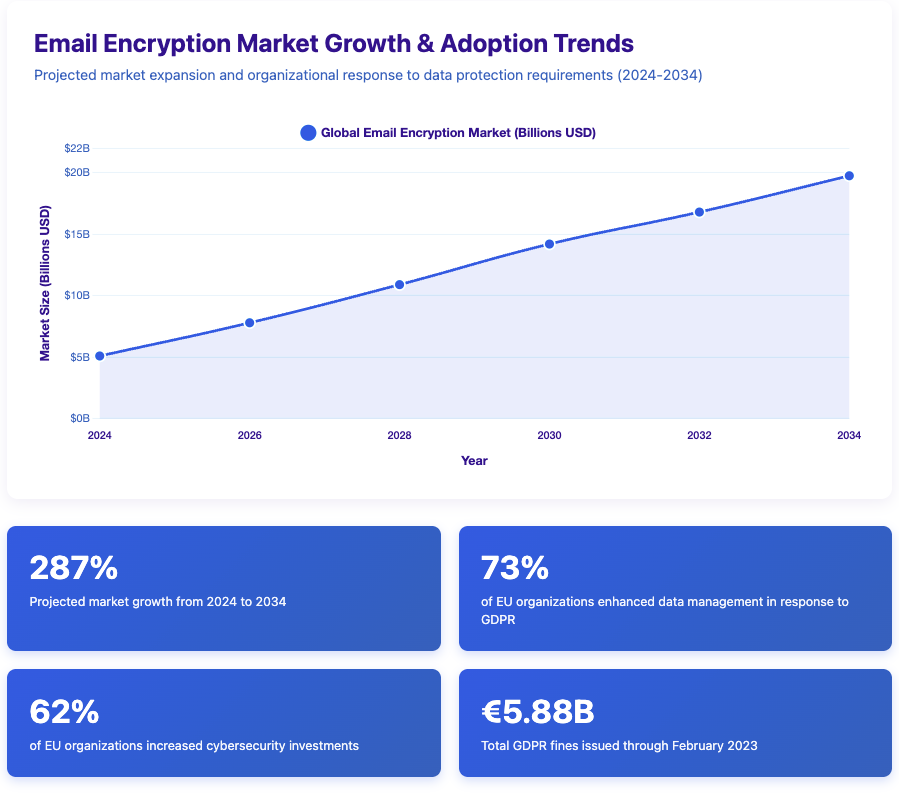
Mailfence takes a different approach. Your messages stay encrypted end-to-end, meaning nobody except intended recipients can read them. Belgian privacy law and GDPR give legal protections that US services can’t match. You get email, calendar, contacts, and documents in one integrated suite – no need to patch together multiple services or compromise on features for security.
The choice between options ultimately depends on your threat model and business needs. Small companies handling standard business communications might prefer Zoho’s budget-friendly approach. Legal firms need Mailfence’s privacy protections. Healthcare organisations require HIPAA compliance that rules out consumer services entirely.
What every business needs is honest evaluation of email security. Don’t confuse “encrypted in transit” with true end-to-end protection. Don’t assume your current host protects your privacy just because they offer two-factor authentication. And don’t wait for a breach to realise your communications needed better protection.
Test a few options that match your requirements. Migrate a small pilot group before committing to company-wide changes. Your email is too important for decisions based on marketing claims rather than actual features.
If you want to read more privacy-related content, give our monthly newsletter a follow:
Get the latest privacy news in your inbox
Sign up to the Mailfence Newsletter.
FAQ about secure business email hosting
What are the costs for secure business email hosting?
Secure business email hosting typically costs €2.50-17 per user monthly, depending on features and storage. Mailfence starts at €2.50 per user for basic encryption and scales to €29 per user for enterprise features like unlimited storage and advanced collaboration. Budget for migration costs beyond subscription fees. Small businesses typically spend €467-761 on setup and training. Larger organisations might invest €3,861-5,324 for thorough migration. These one-time costs often get recovered in a year through improved security and productivity.
What is the most secure email host?
Proton Mail and Mailfence rank as the most secure business email options based on encryption strength, zero-knowledge architecture, and privacy law protections. Proton Mail operates under Swiss law, with servers in underground bunkers. Mailfence runs under Belgian law and GDPR with European servers. Both options use end-to-end encryption that prevents anyone – including the host – from accessing your messages. Microsoft 365 and Google Workspace offer strong security against external threats, but lack encryption that protects privacy from the host itself.
What is the best email hosting service for small businesses?
Mailfence works best for small businesses because it balances security, productivity features, and price. You get encrypted email, calendar, contacts, and document storage without needing separate services. Setup requires minimal technical expertise. Tuta offers you only basic email, calendar, and contacts. However, you’ll need additional tools for document collaboration. Microsoft 365 makes sense if you already use Office apps extensively, though you sacrifice email privacy.
Is Gmail or Outlook more secure?
Gmail and Outlook offer similar security against external threats like phishing and malware. Neither gives you end-to-end encryption, meaning both Google and Microsoft can access your messages. Google explicitly analyses email content for service improvements. Microsoft collects usage telemetry and metadata. For protection against hackers, both services work well. For privacy from your email host or government surveillance, neither qualifies as truly secure business email hosting. Consider Proton Mail, Mailfence, or Tuta if host access concerns you.
What is the best and safest email to create for business?
The safest business email uses your own domain with end-to-end encryption from a privacy-focused host. This gives you professional branding, data portability, and communications security. Avoid free consumer services that lack business features and compromise privacy. Start with Mailfence using your company domain for maximum safety. You get automatic encryption, administrative controls, and European privacy protections. Your email address looks professional, while your communications stay private from unauthorised access – including your email host.
- Sources: FBI Internet Crime Complaint Center (IC3), 2024 Annual Report; Coalition, “2025 Cyber Claims Report,” May 2025; Abnormal Security, “BEC & VEC Attack Trends Report,” October 2024. ↩︎
- Sources: Data Privacy Manager, “20 Biggest GDPR Fines So Far [2025],” March 2025; PrivacyEngine, “GDPR Statistics Worldwide 2024,” January 2025; StationX, “80+ Top Data Privacy Statistics for 2025,” May 2025.
↩︎ - Source: Keepnet Labs, “2025 Phishing Statistics,” updated August 2025. ↩︎
- Source: Fact.MR, “Email Encryption Market Share | Industry Statistics – 2034,” Market Analysis Report, 2024.
↩︎



