A password vs a passphrase: do you know the difference?
And more importantly, do you know when to use one or the other?
Choosing the right authentication method is crucial to safeguarding your personal information. And one of the first decisions you face is whether to use a traditional password or a passphrase. So in this article, we will explore:
- the differences between a password vs a passphrase;
- their respective advantages and disadvantages
- how to generate strong passwords and passphrases
- and when to use each!
So without further ado, let’s dive in.
Password vs Passphrase: What are they?
Before diving into the pros and cons of each method, let’s lay out some definitions. And firstly, what do we mean when we talk about passwords and passphrases?
What is a Password?
A password is a secret combination of characters used to log into an account. These typically include a mix of letters, numbers, and symbols.
Password strength is determined by several factors. Length, complexity, and unpredictability are the key elements that make a password strong.
A strong password should be at least 12 characters long, include a mix of uppercase and lowercase letters, numbers, and special symbols, and avoid easily guessable patterns like “123456” or “password.”
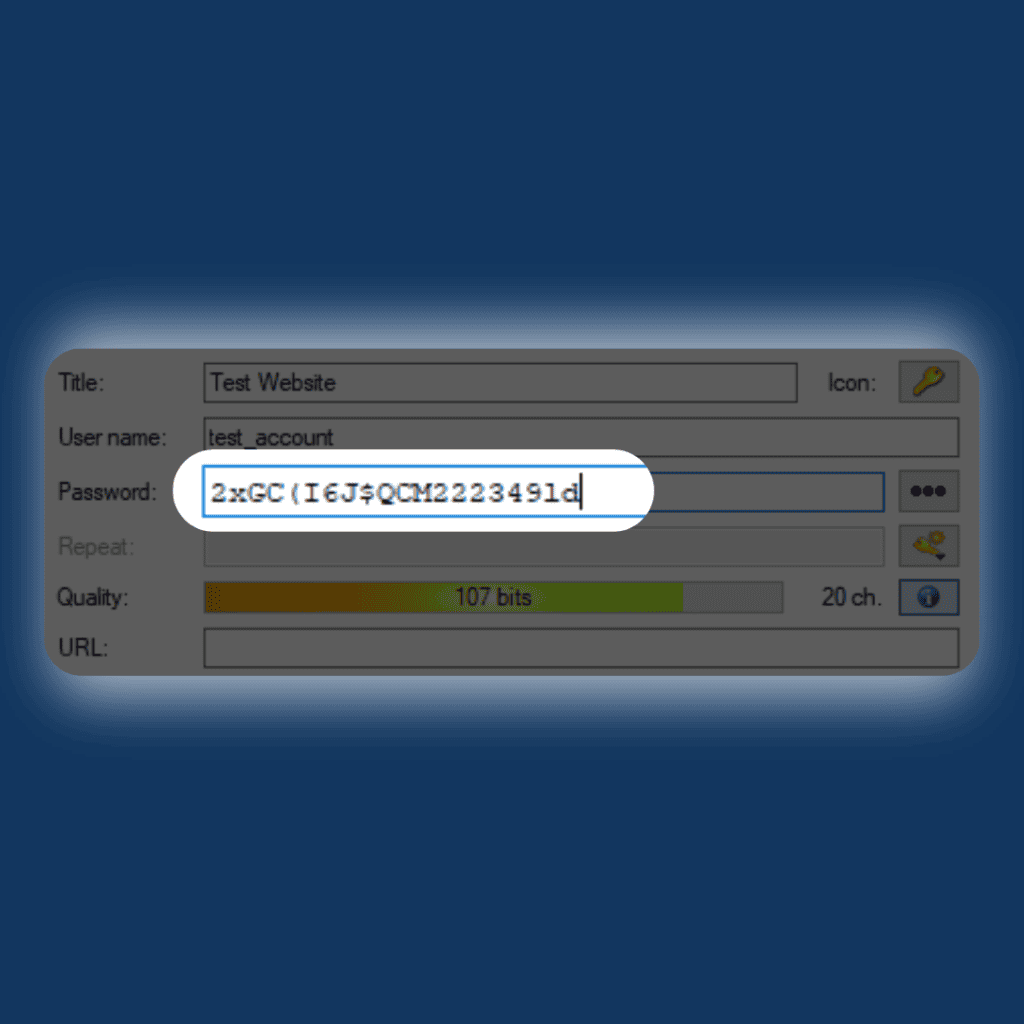
Unfortunately, many users still use weak passwords such as “123456,” “password,” or their own names, making their accounts vulnerable to hacking attempts. Passwords are the most common form of authentication for online accounts, making them a prime target for cybercriminals. A weak password can lead to unauthorized access to your email, social media, financial accounts, and more. This can put your personal information at risk.
And what about a Passphrase?
A passphrase is a longer sequence of words or a sentence used as a security token. Passphrases are designed to be easier to remember while still providing a high level of security. The strength of a passphrase lies in its length, randomness, and uniqueness. A strong passphrase should consist of a combination of unrelated words, include special characters and numbers, and avoid easily guessable phrases.
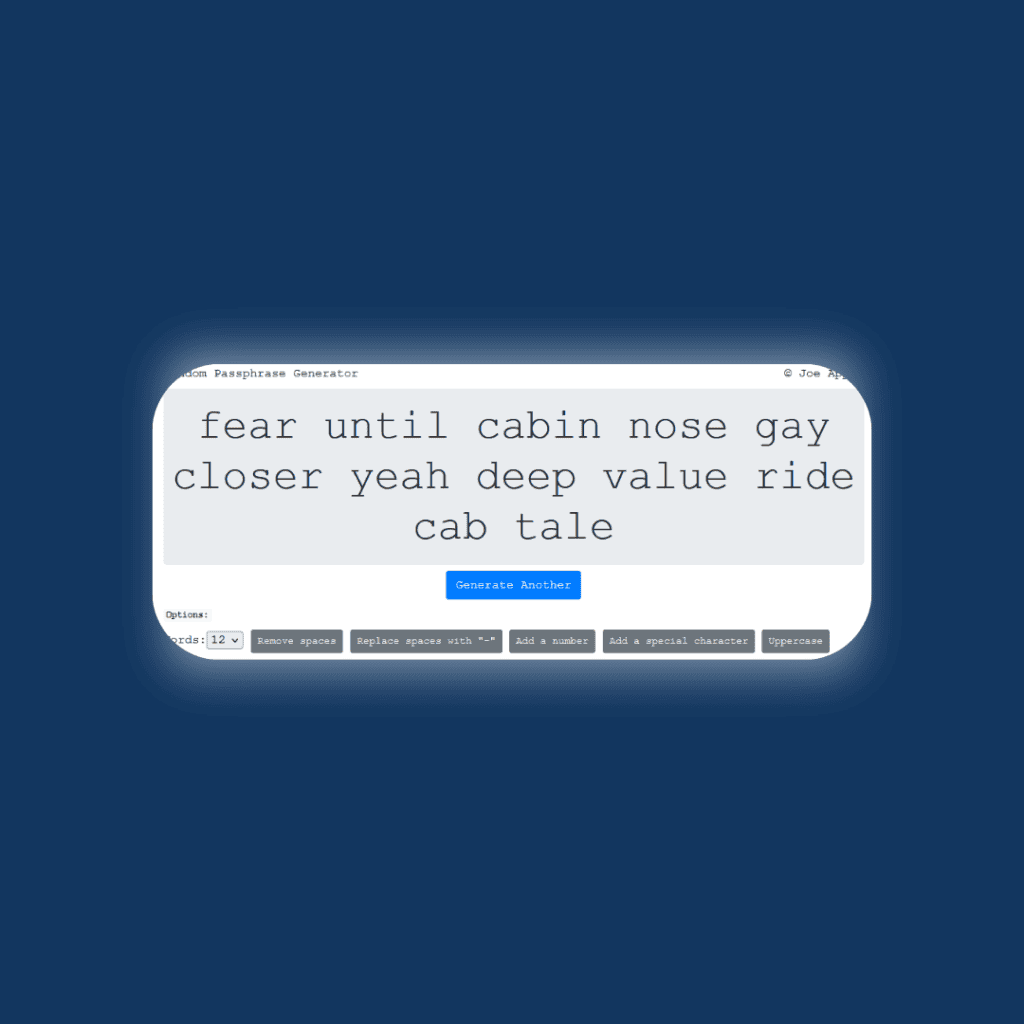
An example of a strong passphrase could be “PurpleTiger$5JumpedHigh#,” which combines unrelated words, special characters, and numbers.
Passphrases have the notable advantage of providing enhanced security.
This is because passphrases are longer and more complex than traditional passwords. This makes them more resistant to brute force attacks. They are also easier to remember, especially when they are based on a memorable phrase or story.
While passphrases are suitable for various online accounts, they are particularly recommended for sensitive financial accounts, secure email services, and any scenario where top-notch security is essential.
Password vs Passphrase: Key Differences
As you will have understood, passwords vs passphrases are different in how they are structured. In one case, you use a combination of random characters. In the other, you use a combination of words (potentially with some characters mixed in).
But they are other notable differences when comparing a password vs a passphrase. Let’s explore more.
Length and complexity
One of the most significant differences between passwords and passphrases is their length and complexity. Passphrases tend to be longer and contain a mix of characters, making them inherently more complex.
Usability
Passphrases are often easier to remember than complex passwords, as they can be based on memorable phrases or stories. However, while passphrases offer enhanced security, they may take longer to type, especially on mobile devices. Users should consider the trade-off between security and convenience.
Security
Due to their length and complexity, passphrases are more resistant to brute force attacks, where an attacker tries to guess the correct combination through trial and error. In addition, passphrases are less vulnerable to dictionary attacks, where attackers use lists of commonly used words or phrases to guess passwords.
Password vs Passphrase: Pros and Cons
Let us now take a look more in detail and the pros and cons of each method.
Passwords: Pros and Cons
In terms of advantages, passwords offer more simplicity. They are familiar and straightforward to use. Users are accustomed to using passwords for various accounts. They are also easy to generate without any external tool or software. Simply typing random characters on a keyboard will generate a strong password.
On the other hand, passwords are vulnerable to dictionary attacks.
This is when hackers try thousands or millions of likely possibilities, usually obtained from lists of past security breaches. Additionally, people often struggle to generate and remember strong, complex passwords. Finally, passwords need to be changed frequently. This can lead to weaker passwords as people opt for easily remembered variations.
Passphrases: Pros and Cons
When it comes to passphrases, the major advantage is that they are longer and more secure. By nature, passphrases are inherently longer and more secure due to their complexity. They are also easier to remember, especially when based on memorable phrases. Finally, passphrases are less vulnerable to dictionary-based attacks.
However, passphrases are usually longer to type. On top of this, generating truly unique passphrases for each account can be challenging. Finally, people can fall in the trap of reusing the same passphrase for multiple accounts. This can compromise security if one account is breached.
So… When Should you Use a Password vs a Passphrase?
At this stage, you might be left with more questions than answers. Sure, you know the difference between a password vs a passphrase. But when should you use one or the other? Let’s examine.
While passphrases offer enhanced security, traditional passwords are still suitable for many scenarios. This include casual online accounts or websites where complex passwords are not required.
On the flip side, passphrases are highly recommended for sensitive accounts. These include financial accounts, secure email services, medical accounts etc. Basically, any type of account where the data is highly personal and private.
This means that in most cases, a hybrid approach is recommended. People can consider using a combination of both password vs passphrase, with passphrases reserved for high-security accounts.
Looking to password-protect a Google Drive folder? Check out our guide here.
How to Generate Strong Passwords and Passphrases
Password managers are tools used to safely store and use your passwords. However, they often come with the built-in capacity to generate passwords. Such tools include Keepass or 1Password, but you can check this list here to find one for you.
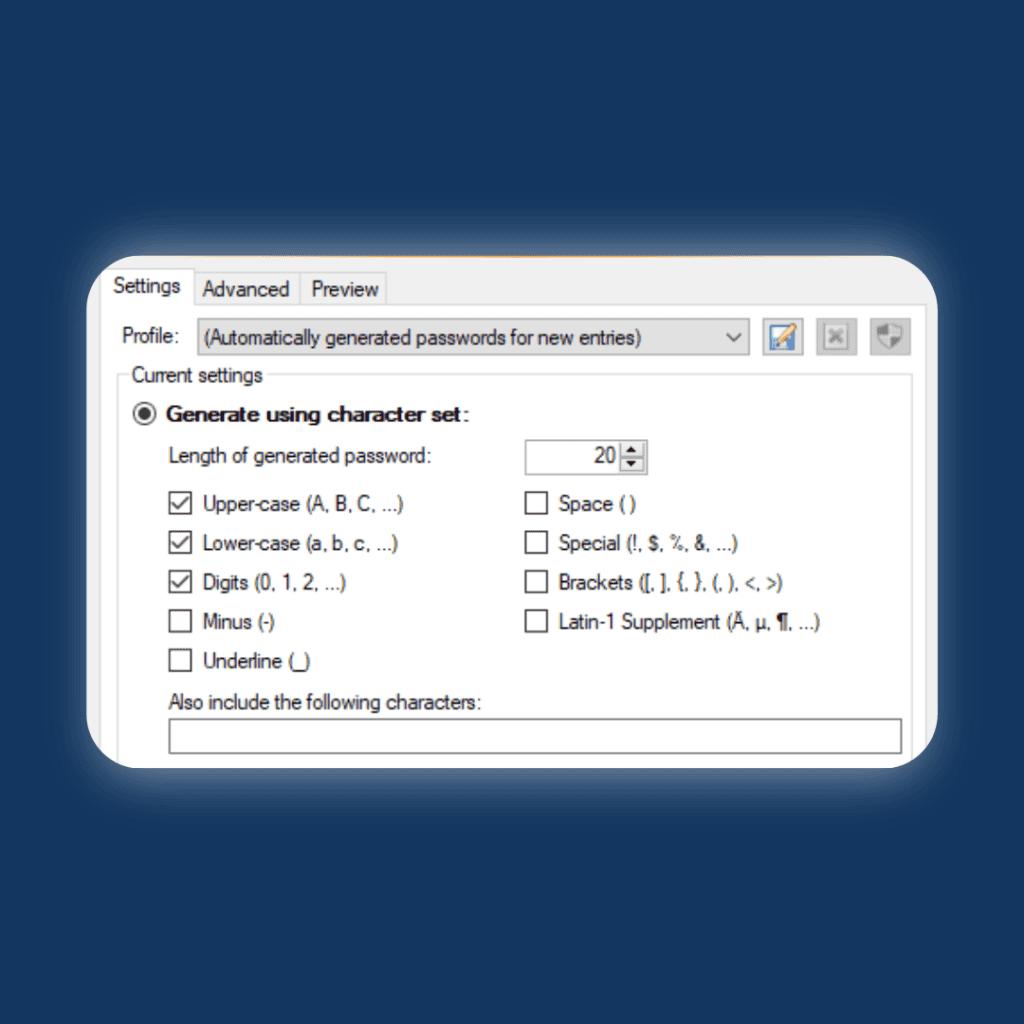
If you do generate a password manually, avoid using easily guessable information like your name or birthdate. You can also check the strength of your password with tools like Password Monster.
To create strong passphrases, combine unrelated words with special characters and numbers. Ensure they are long enough to provide security. To generate passphrases, you can use a tool like Passphrase Generator. If you generate a passphrase manually, the same rules as for passwords apply. Don’t make it obvious (” Ice cream is very good”). And don’t make any links with personal information (place of birth, surname etc.).
Regardless of whether you choose passwords vs passphrases, it’s crucial to ensure that they are as random and unpredictable as possible. This is why generating passwords or passphrases manually is not recommended.
How do I Remember Passwords and Passphrases?
This is the eternal question people will ask themselves:
“I know I should have these really long and complex passwords. And never use the same one twice. But how the hell am I going to remember them?”
Enter the world of password managers. In our opinion, this is the best way to safely generate, store and use passwords.
They are a multitude of password management tools out there. And they each have their own risks and tradeoffs. So it’s worth doing some investigating before settling on one. Some popular password managers include Dashlane, Keeper, Bitwarden and Keepass. Some of these rely on you trusting a company to safeguard your data. Others are totally self-sovereign – with the caveat that if you forget your master password, all your passwords are lost!
Whatever you do, never write your passwords and passphrases down.
It may be tempting to write down passwords or passphrases to remember them. However, you should avoid this practice at all cost. Physical copies can be easily lost or stolen. By the way, this also includes writing your passwords on a note app or a Word document. If you do write your passwords in a document, make sure to encrypt it. And why not use Mailfence Documents to store it safely and privately? 😉
Password vs Passphrase: The Wrap-Up
As you’ve understood by now, there is no one-size-fits-all solution. Your choice should depend on the specific security needs of your accounts. It will also depend on your ability to manage them securely.
Remember that strong authentication is your first line of defense against cyber threats. So choose wisely, follow the advice your IT team, and implement best practices!




