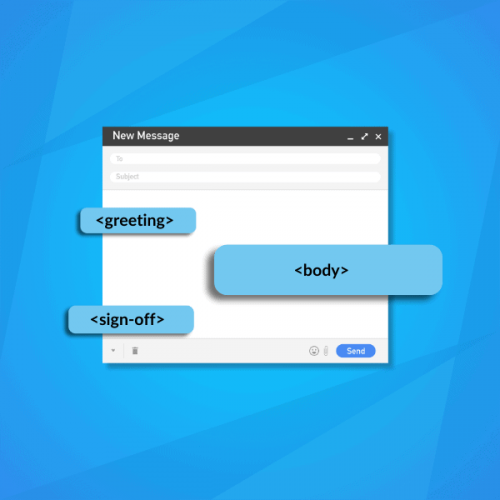While you may not have the attention span of a goldfish, you still have to catch the reader’s attention fast with your emails.
You can’t do that with long text-only emails that are difficult to read.
Instead, it would help if you had a good email layout, so here we’ll explain what an email layout is, its types, components, and the difference between a layout, an email template, and a format.
What is an email layout?
An email layout determines how your email looks and feels to the reader. It decides where different content, like text, images, and videos, is placed.
Email Layout types
Generally speaking, there are two types of emails:
- Plain text emails
- Graphical emails
When it comes to plain text emails, they only include text content and links and have no other types of content like videos and images.
Here’s an example of a plain-text email:
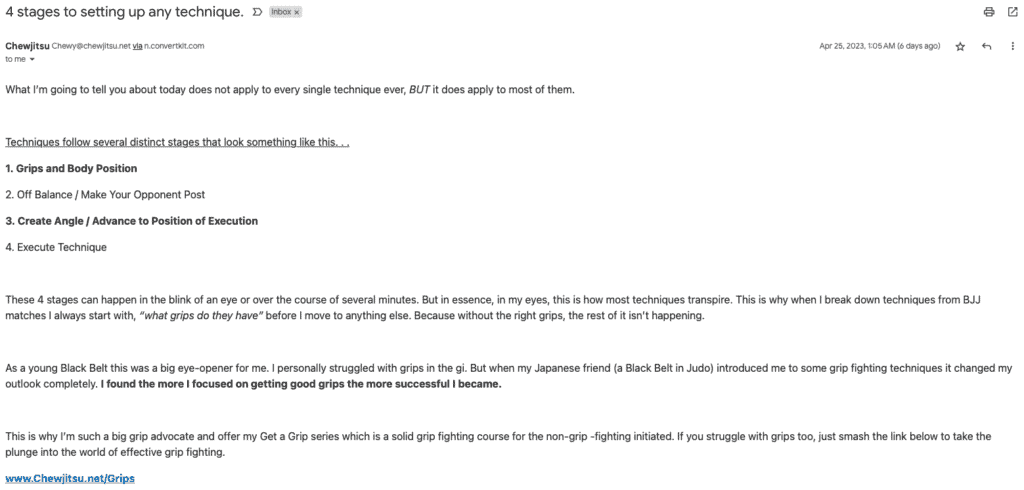
Emails with just text and maybe a link are simple to make, but they might not be as captivating.
On the other hand, emails with text, links, images, tables, and videos are more engaging but require some HTML knowledge to create.
This is what a graphical email looks like:
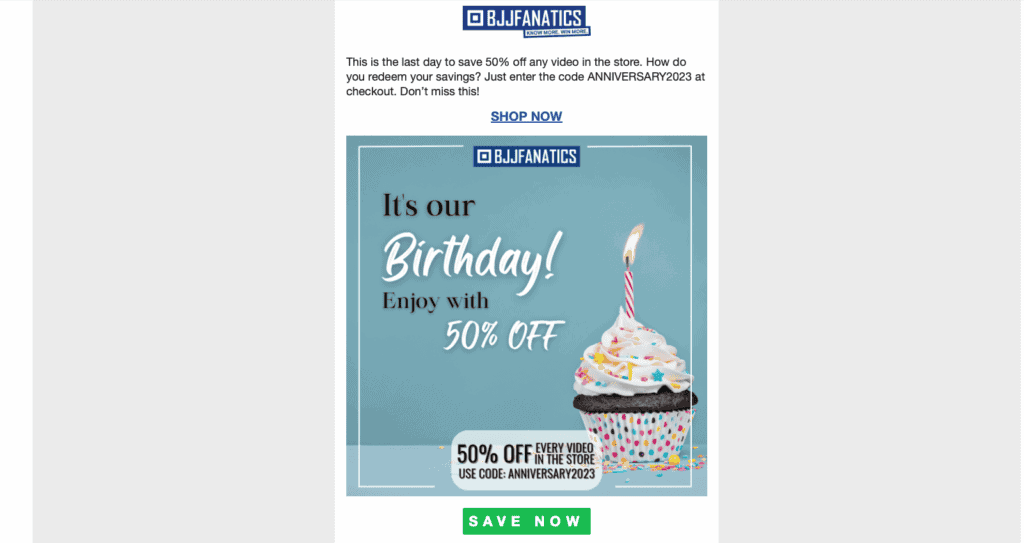
What is the difference between Email Layout and Email Template?
The layout determines an email template. It’s a reusable copy that uses a specific layout of the page.
With that in mind, there are three types of email templates based on the email layout:
- Single Column
- Multiple Column
- Hybrid
When it comes to single-column templates, these follow a simple top-to-bottom hierarchy:
sender’s name > image > email body > CTA > footer
Because of this, they are easy to skim through, include a prominent call to action button, and are optimized for mobile devices.
However, they may also require a bit of scrolling until you see the CTA button or link, like in this email:
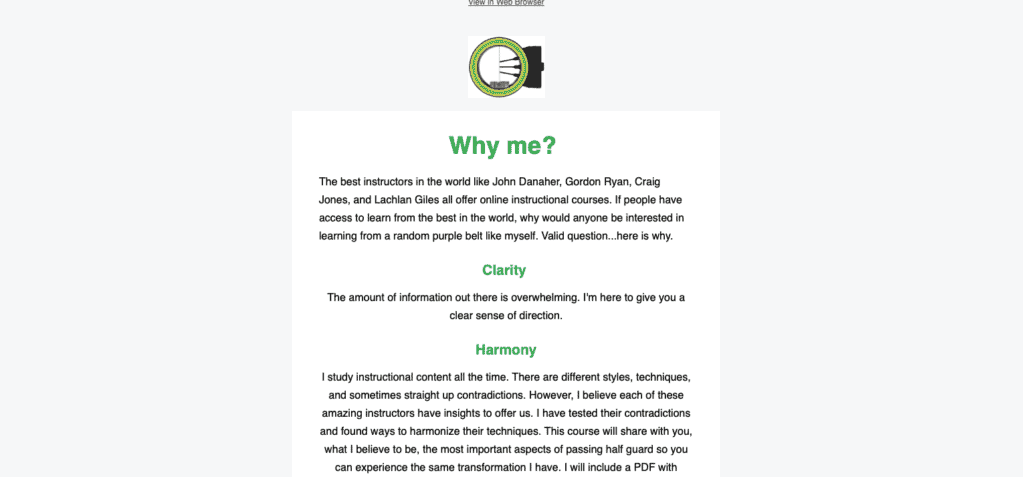
Multiple-column emails, however, can be more challenging to create from the design standpoint, and you may need a professional designer. Still, they allow you to include more content in less space and multiple CTAs.
Finally, the hybrid email layout mixes single and multiple-column layouts.
Difference Between Layout and Format
Email format establishes the order of the email content. Typically, it has six different elements:
- Subject line
- Greetings
- Opening
- Main body
- CTA
- Signature
We will talk about each of these in a dedicated post.
On the other side, email layout determines the format with how different elements are positioned, such as the text, images, tables, rows, sidebars, buttons, etc.
Conclusion
A well-structured email layout can either captivate your reader and prompt them to act, or it can quickly end up in their trash or spam folder. There’s no one-size-fits-all layout; it’s crucial to understand your audience before choosing one.
Learn more about email etiquette to master professional communication.
Want a secure email for your daily communications? Give Mailfence a shot and take back your email privacy.