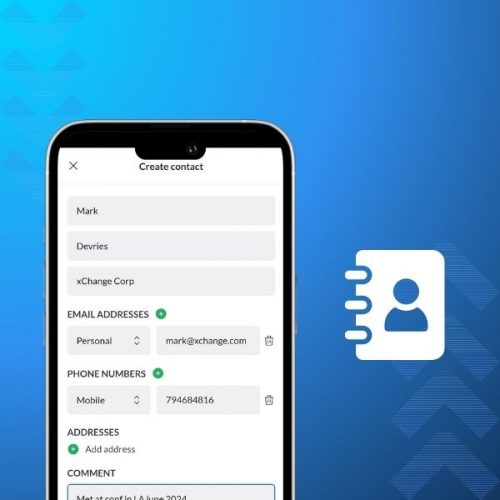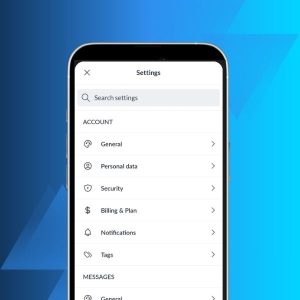We’re happy to present the Mailfence Release Notes for October 2024 with several improvements and fixes.
Release Notes: New Features
- To address the common problem among users of any calendaring software about scheduling shared events or meetings between people, we now support a standard method to schedule these events using the specifications for iTIP and iMIP.
- Users can now deactivate and reactivate email aliases, providing more flexibility in alias management (deleting aliases remains impossible to prevent address recycling).
- Multiple email attachments can now be downloaded simultaneously as a single .zip file.
- Mobile app:
Improvements
- Messages
- Filters: Addressed an error in the “Recipients” rule condition “Does not contain”.
- Improved compatibility with various file formats for attachments uploads.
- Fixed an exception triggered by password encrypted message with calendar event attachment.
- IMAP: Fixed an issue with the MOVE action in READ-WRITE mode.
- Calendar
- iTIP/iMIP
- Improved processing for meeting replies from Outlook and Gmail services.
- Corrected the addition of attendee replies.
- Improved synchronization of updates regarding attendee status.
- Resolved an issue where meeting cancellations were not processed correctly.
- Fixed a reply issue for short domain (mf.me) aliases.
- Handling of meeting cancel request is improved.
- Meeting invitations can now be accepted or declined from shared account mailbox.
- Fixed duplicate birthday entry during contact creation.
- Adjustment to avoid unnecessary event update email notification for deleted attendee.
- iTIP/iMIP
- Contacts: Fixed inconsistencies in contact picture orientation.
- General
- OpenPGP: Corrected display of revocation certificate generation prompt when a keypair is generated during the message-sending step.
- E-mail domains: Improved flexibility by allowing users to unset catch-all address.
- Administration: Resolved a bug affecting account removal when primary address was renamed.
- Fixed a display issue showing blank pages for shared mailbox account quotas.
- Enhanced user experience for contact imports.
- Improved the display and management of sender addresses in the “Personal Data” section.
- Enhanced search functionalities for better accuracy and speed.
- Added support for navigating document previews with right and left arrows.
- Improved currency symbol representation.
- Improved the OpenPGP key management user experience.
Mobile app
Regarding the Mobile app, the Mailfence Release Notes for October 2024 includes the following bug fixes and improvements:
- Messages
- A new “comment” icon has been added to message lists for easy interaction.
- Enhanced display for text-heavy emails, preventing zoomed-out views.
- Bug fix ensuring proper loading of remote images in emails.
- New sounds added to notification alerts on iOS devices.
- Corrected viewport height for emails containing copy-pasted images to improve readability.
- Contacts in composition are now sorted by frequency of use, making email composition faster.
- Fixed an issue with embedded images in signed emails to ensure they upload properly.
- Improved rendering of blockquoted text, ensuring better spacing around message content.
- Added support for loading remote images from the “background” and “srcset” attributes.
- Improved rendering of subjects containing emojis for a more consistent experience.
- Increased default font size for plain text emails, enhancing readability.
- Mailbox quotas for shared mailboxes are now available.
- Options to mark emails as spam or not spam are now added for better inbox organization.
- Resolved an issue with signatures not appearing in blank messages.
- Revised actions and components in message details for sender and recipient email addresses.
- Enhanced message rendering across platforms and implemented various minor improvements and bug fixes.
- Documents:
- Easily copy URLs of public documents directly to your clipboard for seamless sharing.
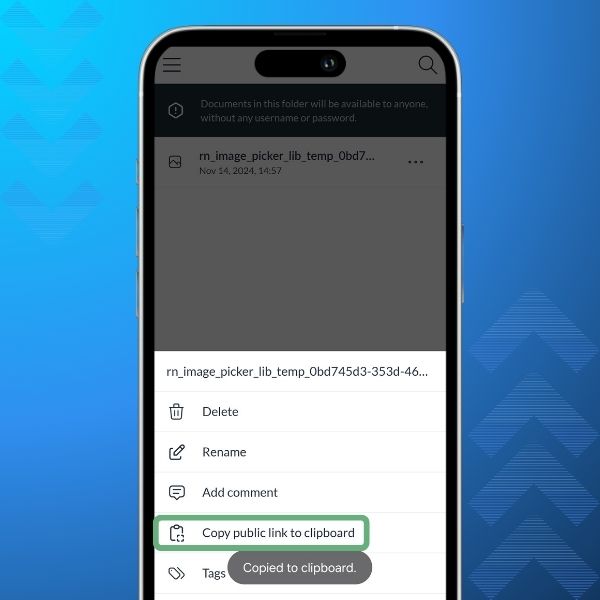
- Contacts
- Manage mailing lists easily within the mobile app.
- General
- Attachments/Documents
- Added support for “.pkpass” files, including integration with Apple Wallet.
- Expanded support for MS Office document previews to cover more file types.
- Added a new setting to enable clearing of local file cache.
- Android-specific fixes
- Updated Android libraries, resolving over 90% of reported crashes in the Play Store.
- Fixed an issue with keyboard focus during message composition.
- Properly restricted landscape orientation for phone users to maintain a consistent user experience.
- General UI/UX improvements for a smoother Mailfence experience.
- Attachments/Documents
Extra comments regarding Mailfence Release Notes October 2024
- For anti-abuse reasons, customer administrators are no longer permitted to reactivate accounts that have been disabled by our anti-abuse team. If reactivation is necessary, please contact support for assistance.
- As part of our commitment to improved email compliance and standards (SPF, DKIM, and DMARC), sending emails from an account’s reset/notification address (based on an external provider) is no longer possible. If you own the corresponding domain, please add it to your account to enable sending from that address.
Version
- Backend release 5.0.004c
- Frontend release 2.8.026
- Mobile App release 1.5.0
Check our previous Mailfence Release Notes and feel free to report any found bugs/queries/suggestions, related to our Mailfence Release Notes October 2024 to support[at]mailfence[dot]com.