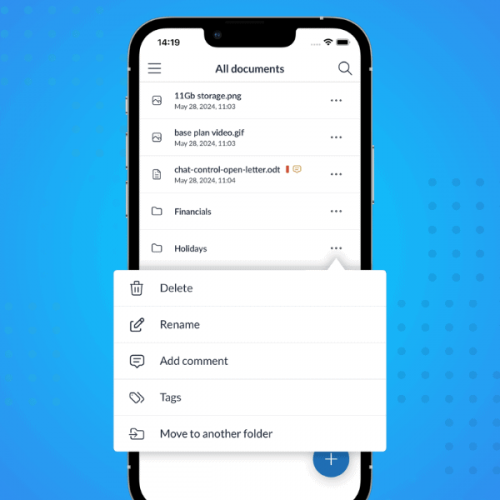We are very happy to announce that “Mailfence Documents”, our cloud storage solution, is now available inside the Mailfence mobile app!
Alongside many other new features and improvements, this new version of our mobile app brings you one step closer to securing your online privacy wherever you go.
Download the latest version on the Google PlayStore here or on the AppStore here.
Mailfence Mobile App – Introducing Documents
We are thrilled to announce the inclusion of the “Documents” tool in your Mailfence mobile app. You can now access and manage your documents wherever you are!
Just like on our web app, you can create, upload, edit, download, and share your documents on-the-go.
To access your documents, click on the “Documents” icon on the left sidebar, right below your Messages:
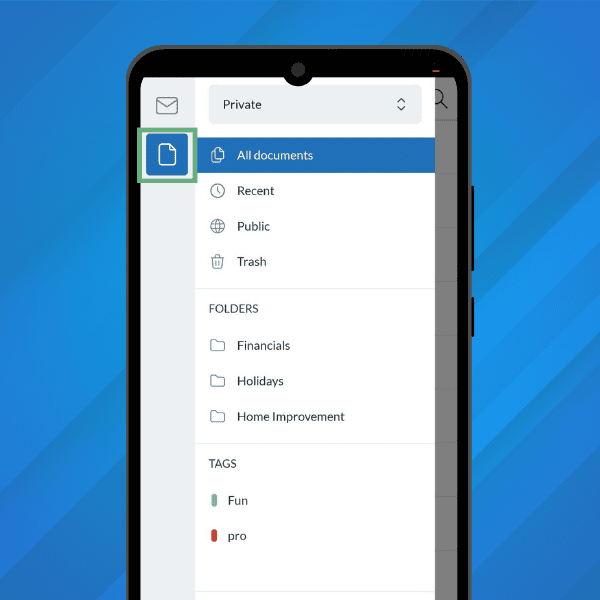
Once you have accessed your documents, click on the “3-dots icon” next to the document to access the options:
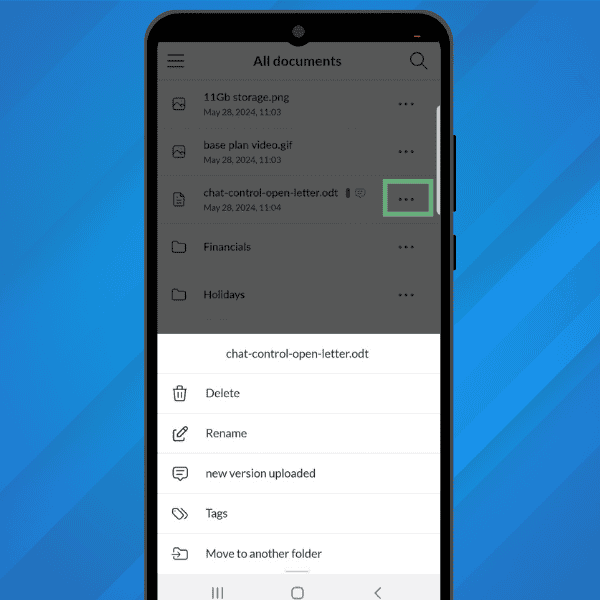
Here you can:
- Delete a document
- Rename a document
- Edit the document (when possible)
- Add comments
- Assign a tag
- Move the document to another folder
To upload a new document, simply click the large”+” icon at the bottom right:
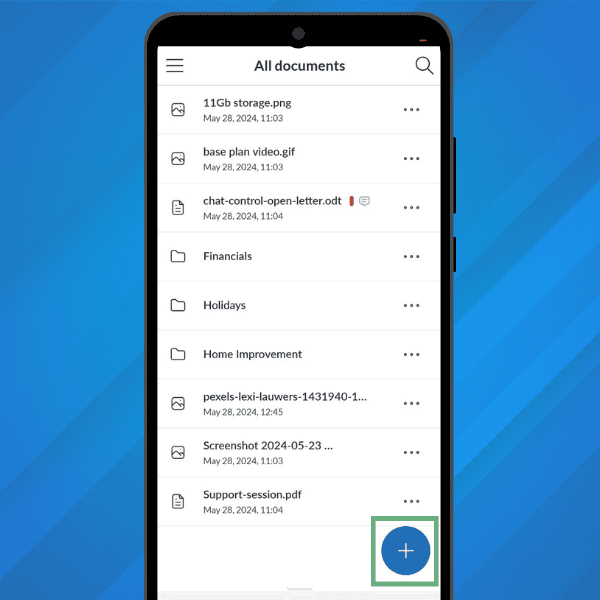
You can upload any document stored on your device. But you can also instantly take a picture or write a note and upload it:
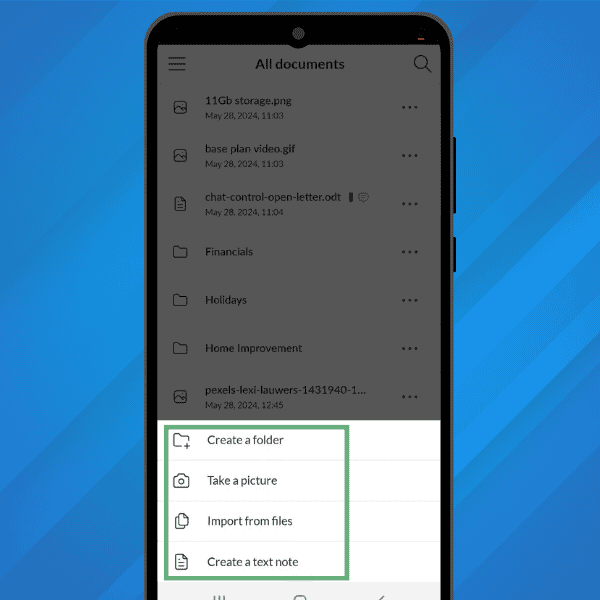
Finally, to access documents from different groups, head to left sidebar and select the group at the top:
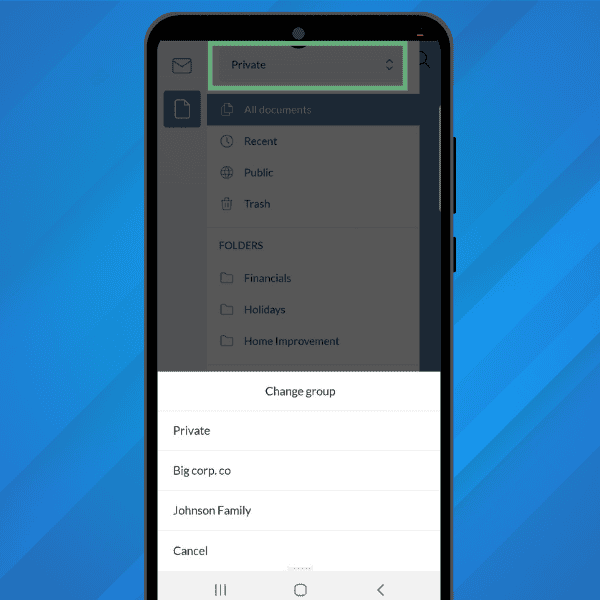
Other Major Improvements to the Mobile App
This new release of our mobile app also brings several significant improvement to the existing “Messages” tool. These include:
- a “Comment” icon has been added next to emails with a comment in your inbox;
- improved display and visibility of messages;
- sound has now be added to notifications;
- most frequently used contacts now appear first in auto-complete;
- improved display of emojis in message subjects😊
Any issues or questions regarding our mobile app? Drop us a line at support@mailfence.com