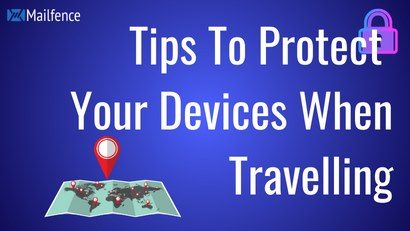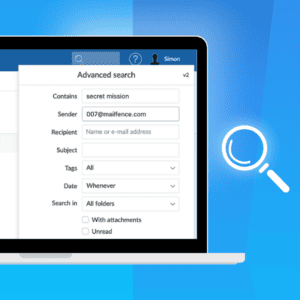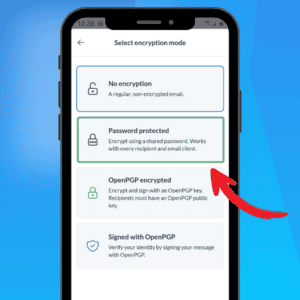Our smartphones, computers, tablets, and other electronic gadgets are so much a part of our daily lives that it is now inconceivable not to take them with us when travelling abroad. But hackers have figured it out. Now airports, train stations, and hotels have become popular places to launch cyber attacks. That’s why you need to protect your devices from travel-related cyber threats. Here are some tips that should help your electronic gadgets cross borders safely.
Before departure
Reduce the number of devices you take with you
Every device you take with you increases the chance of it being stolen or hacked by an evil individual. To reduce the risks, it’s best to accept to do without some of your devices and to take only the bare minimum.
Ask yourself how you will use your devices once you are on the ground. Will you really need your laptop when you can do some tasks on your smartphone?
And if the answer is yes, delete as much data as possible from the relevant device by following the steps outlined in our article about protecting your data while travelling.
But the ultimate solution to protect your smartphone or laptop against theft is to acquire a substitute phone or laptop, a “burner” (i.e., a simple, inexpensive device that you use as a replacement for your usual device when you travel). In case of theft or loss of the device, the financial and emotional prejudice will be much lighter.
There are also applications that allow you to simulate a burner by giving you a temporary phone number, such as Burner, or Hushed.
Reduce the amount of data
Does your computer or smartphone/tablet contain sensitive data? If so, it could potentially expose you to some risk when going through customs, and you’ll need to take extra steps to protect your devices from this threat.
Depending on the country you are travelling to, it may be wise to temporarily erase them and perform a factory reset of your device before you leave. Most importantly, don’t forget to back up your data beforehand to a secure cloud or a device you’re not travelling with. To achieve the data wipe, you can follow this simple procedure recommended by the Electronic Frontier Foundation (EFF).
Set up a strong password
Protect your devices with a strong password, i.e., long (at least 8 characters) and complex (mixing lower case letters, upper case letters, numbers and special characters). All your devices, even the smallest USB key, must be protected by a strong password.
Make sure you lock any device you travel with when not in use. Also turn off lock screen notifications and Bluetooth to prevent data leakage.
Set up two-factor authentication (2FA)
Two-factor authentication (2FA) adds a second security layer to the password. It works as a confirmation of your identity using two or more criteria—knowledge (something only you know, like a password or PIN code), possession (something belonging to you, such as your mobile phone), and inherence (something only you are). Usually, you will be required to confirm your identity with a code. The application or website you want to connect to will send an SMS on your mobile. Alternatively, you could also be asked to provide your fingerprints on touch devices.
Prepare your devices
Run all updates for the systems and applications you use. That way, you won’t have to risk doing it on site over a potentially unsecured Wi-Fi connection.
Download a firewall to protect your smartphone, computer, or tablet, if you haven’t already done so. You can also download an automatic erasing application such as Eradoo. If your smartphone is lost or stolen, it will allow you to erase the data on the device.
Disable the automatic Wi-Fi and Bluetooth connection option if your device offers it.
File and printer sharing applications can be used to connect to your device. Disable them too.
On the ground
Use encrypted services
Encrypted services such as the Zoom teleconferencing app, Signal instant messaging app, or Mailfence secure email suite allow you to encrypt your communications, i.e., to scramble them so that they become inaccessible to anyone trying to intercept them. This way, you can maintain the privacy of your communications.
If you must use other features, always choose services that offer end-to-end encryption.
Get a VPN
When travelling, we are often led to use the unsecured public Wi-Fi networks provided in some hotels/restaurants, train stations, or airports, for example. But it’s very risky.
First of all, because all the other people who also use this network can intercept your traffic and see what you are doing online. If you travel for business reasons, consider that you could unwittingly deliver valuable information to your company’s most dangerous competitors in this way.
But also, because cybercriminals often frequent these networks, and they know it means many opportunities to steal personal data and login credentials from less careful travellers.
A VPN (virtual private network) works by encrypting your data to make it unreadable to any malicious individual who might try to intercept it. Second, it passes the data through a server located elsewhere, thus blurring your location. Using a VPN therefore makes the connection to these unsafe networks more secure.
A bonus is that scrambling your location also allows you to escape possible wiretaps. The VPN will thus allow you to access websites censored by the country you are travelling to.
Use a monitor screen
Be aware that cameras and individuals around you can steal information or login credentials, especially in transportation. Be especially careful when working with sensitive information. Beware of prying eyes and protect your devices to avoid unwanted attention with an adhesive plastic film on your screen, such as 3M and Gadget Guard’s ones. This privacy screen called monitor filter will hide its contents from the prying eyes of whoever is sitting next to you on the train or in the plane.
Cover your camera and your mic
There are many documented cases of laptop cameras being hijacked by hackers. A simple piece of coloured tape stuck on your camera is a very effective trick to protect your smartphone or laptop from this threat. Don’t forget to silence your mic the same way as well.
Use a thumb drive operating system
Suppose you are a reporter, a dissenter or a professional concerned about the confidentiality of your activities. In that case, you may consider using a portable operating system optimized for security, such as Tails. Such a tool can be stored on a USB stick and operated on any PC. Use it to start your computer instead of Windows, macOS or Linux.
Tails uses the Tor network, which means your activity will leave no trace on your computer. When you turn off Tails, it will automatically disappear. It will then be impossible for anyone to see any files you’ve used, websites you’ve surfed, or reveal any passwords you’ve used.
When you return
When you return, change any passwords you may have used while abroad. Remove any Wi-Fi hotspot logins you may have used during your trip from the Wi-Fi hotspot list.
Conclusion
As you can see, there are many measures you can take to secure your devices when travelling. To go further, take additional steps to protect your data abroad with the help of our dedicated post. Feel like you need to learn more about cybersecurity? Consult our security and privacy course. It’s a collection of articles designed to explain many concepts in a very simple way.
At last, why not sign up for a free starter Mailfence plan ? Our private and secure email suite will quickly prove invaluable if you wish to take advantage of advanced features ensuring maximum privacy and security. You will have access to a calendar with polls and groups management, a chat service and a document storage and management tool including 500 MB of data, all secured by end-to-end encryption, digital signatures and 2FA.