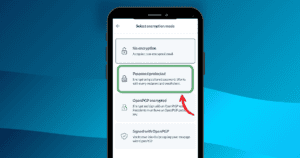Do you believe in the privacy of your online activities? If you don’t take any specific measures, nothing you do on the Internet is secret.
Certain online service providers track everything you do online and sell it to advertisers, allowing them to bombard you with targeted advertising.
You also have good reasons to fear stalkers, hackers, and Intelligence Agencies that continuously sneak into your privacy. You definitely want to avoid Big Tech. If this bothers you, it’s high time you did something about your online privacy.
Here are 6 tips for (finally) restoring the privacy you deserve and learning how to protect your privacy online.
1 – Know the options
If you want to protect your privacy online, start with the basics. Before buying an Internet-connected device, downloading an app, or signing up for an online account, look at the information asked for. Determine if you are comfortable handing over this information. Be particularly critical with free applications or services: check their privacy policies to ensure your data is not how you’re paying for it. In other words, check if they make money from the personal data they collect on users’ accounts and sell to advertisers.
2 – Tweak account settings
Check the general Terms and Conditions related to the use of these devices, apps, or online services and pay special attention to the privacy settings and data policies.
Often, app default settings give them complete flexibility to collect maximum data. Cancel any automatic geolocation if it is not required for the proper functioning of the relevant device, app or service.
Check also what kind of personal information this app or online service is likely to return if a search is done about you. Would you allow a search from a search engine to bring up photos, likes, or comments that you may have posted or shared with other users? Be especially careful with social networks.
3 – Do some spring cleaning
You will probably have noticed that it was not always possible to protect your privacy online by restricting the data collected on connected devices, applications, or online services. That’s why it’s important to regularly review the services you use daily and ruthlessly eliminate those you no longer use. Because even if they are no longer of any use to you, they continue to silently collect a lot of data about you.
Don’t forget mobile apps and browser extensions. Often, these applications or extensions will offer you to deactivate them, not delete them. But be firm: even when disabled, most of them will continue to siphon off your data. Everything must go!
4 – Avoid apps that leak information
After reading the Terms and Conditions, you can make a conscious choice. If the app, or service, requests using your data, or anything private you’re not comfortable sharing, avoid them!
Data collection is not a fatality. Know that there are often alternatives. We’ve listed options if you want to degoogle.
Another step to protect your privacy online is to refuse cookies and cross-app tracking on websites or apps. Make sure you disable ad personalization, especially for all Google (including Chrome), Apple, Amazon, and Microsoft services, and all social networks.
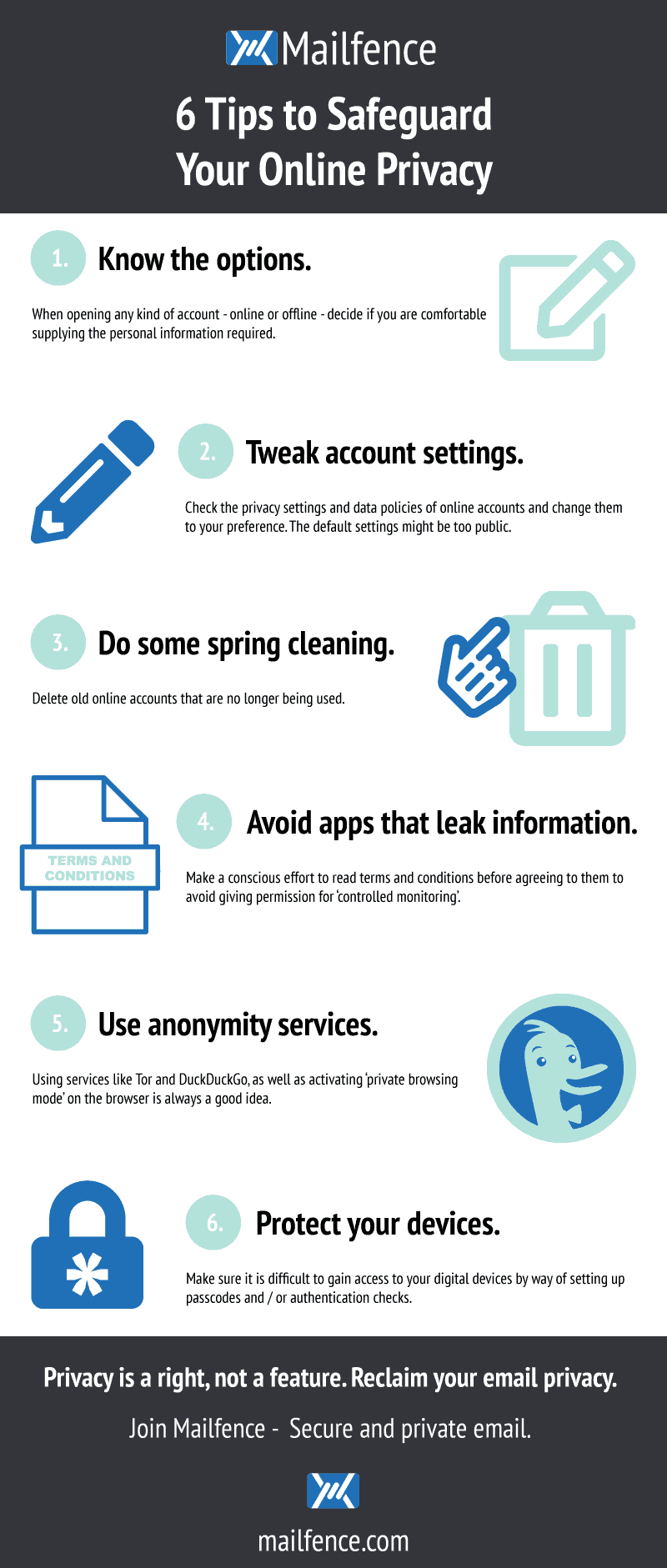
5 – Use anonymity services
Remember that when you launch a search on Google Chrome, Edge, Amazon or Facebook, you reveal information worth millions of dollars to the world’s advertisers: what you care about, what makes you dream, what matters to you. Not surprisingly, these services are known for their data collection, which is highly lucrative.
It’s why you should consider switching to a more privacy-friendly browser, such as Firefox, Vivaldi, or Tor.
Another solution is to use a secure VPN dedicated to anonymity (meaning which doesn’t record your traffic).
6 – Protect your devices
Finally, to protect your privacy online, you also need to protect your devices.
- Physically protect your devices from prying eyes. Use a monitor filter to hide your screen if you are required to use your device in public or on public transport.
- Avoid using public Wi-Fi connection. Use your mobile network connection instead, or a VPN whenever it’s unavailable.
- Only use strong and unique passwords (check here our password best practices as well as our password bad habits you want to get rid of).
- Use a firewall and an antivirus on all your connected devices.
- Update your software and hardware when you’re notified of the availability of an update to benefit from the most recent protection and security patches. Choose a tech stack that will include only licensed and secure products from the original distributor.
- Change some habits to protect your data as well.
- Always back up your data. Make many copies of your backup, and store one away from home.
- Use two-factor authentication (2FA) that works as a second authentication after the password.
- Use encrypted services whenever possible. These services, apps, or websites will encrypt your files and your data, so that they appear scrambled and unreadable to unauthorized people.
- Use secure office services. These should include end-to-end encryption, digital signatures, and 2FA, to ensure the best security for your privacy.
- You’ll be travelling soon ? Don’t let your guard down during your trips. Read our Tips To Protect Your Devices When Travelling and protect your privacy even on the move.
What if you don’t do anything to protect your privacy online? Well…
Mailfence is here to protect your privacy online
Did you know that we offer an office suite entirely designed to protect your privacy and secure your data, including an end-to-end encrypted email with digital signatures and 2FA? It was developed with one goal in mind: to protect you from cyber threats and privacy breaches. In addition to its electronic messaging, which allows you to send and receive encrypted emails, it offers you:
- a calendar with polls and groups management,
- a contacts management,
- an instant chat service,
- a document storage and management tool,
- and 500 MB of data in the free plan.
You definitely need a private email service, so why not subscribe now to a Mailfence free account?